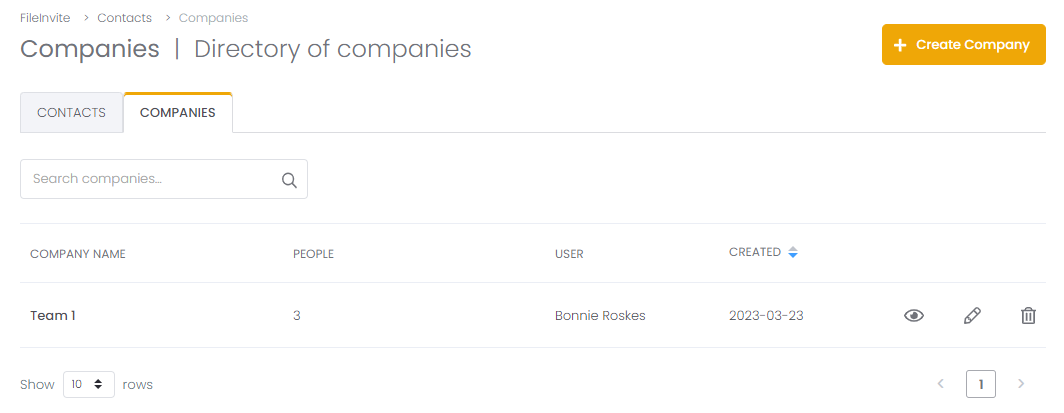Contacts and Companies Lists
To view all contacts or companies in your account, click Contacts along the left. This opens the list to the Contacts tab.
The Contacts list includes any contacts set up when creating a new blank Invite or an Invite from a template, as well as contacts created manually, or imported.
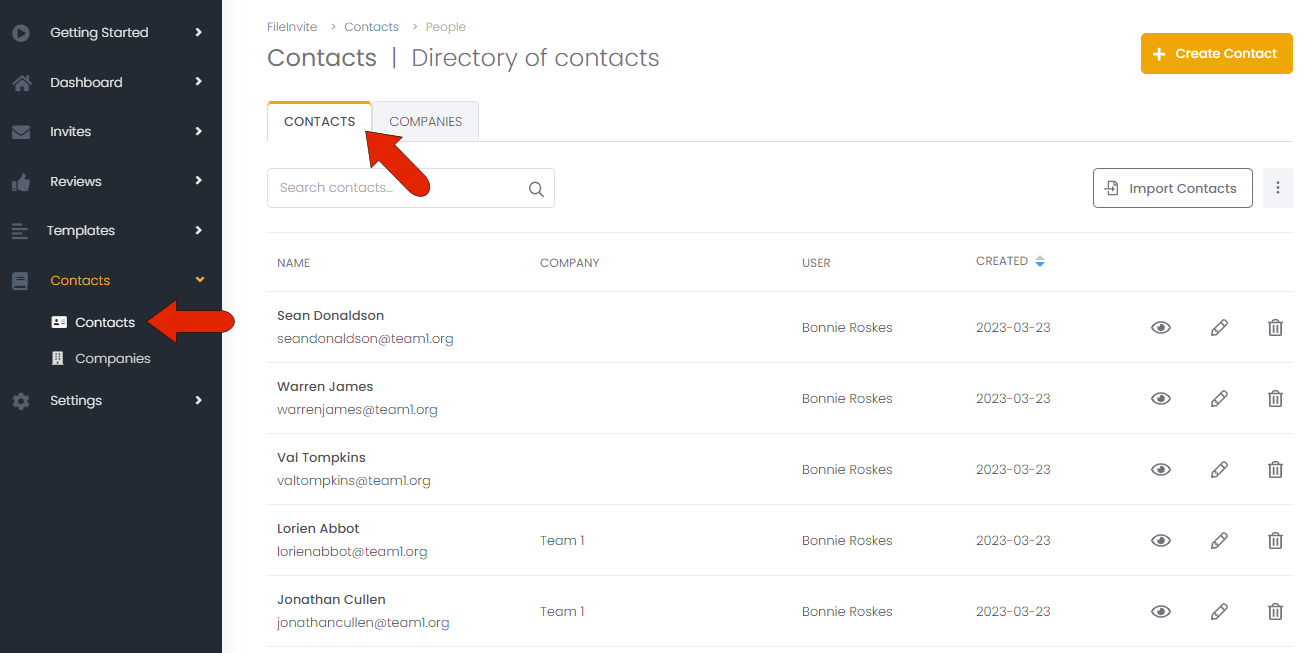
Note: The entire Contacts list can be exported.
By default, contacts are listed by date Created, starting with the most recent. Clicking this column header reverses the sort order. Each contact is listed with their name and email address, any company to which they’ve been added, user who added them, and date added. Each contact has three icons to the right, to View, Edit, or Delete the contact.
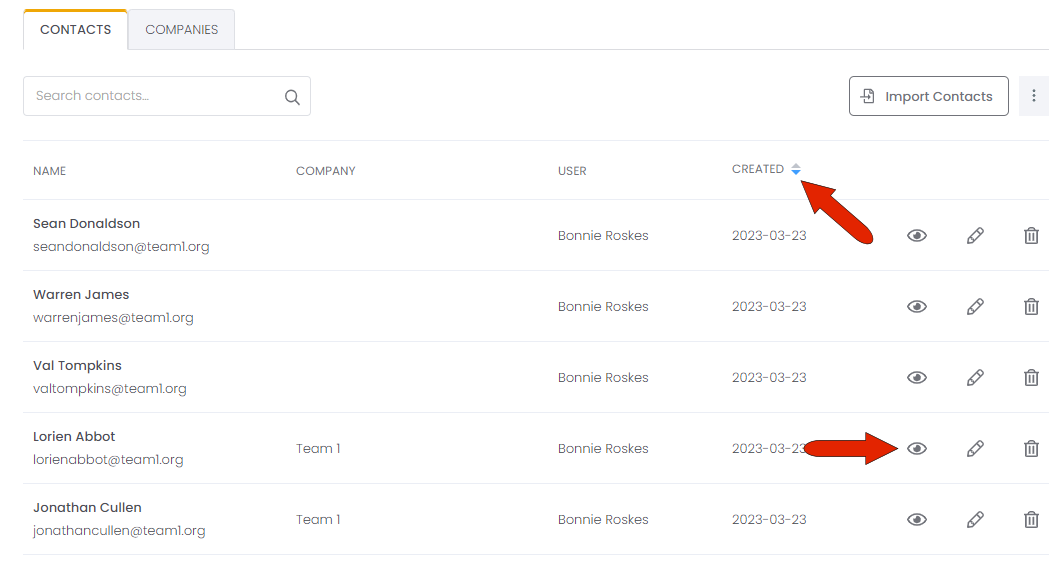
Clicking a contact’s View icon enables you to see their details, as well as any Invites they have been sent.
Clicking a contact’s Edit icon enables you to change their details.
The other tab on this page is Companies, where you can view and edit groups of contacts.