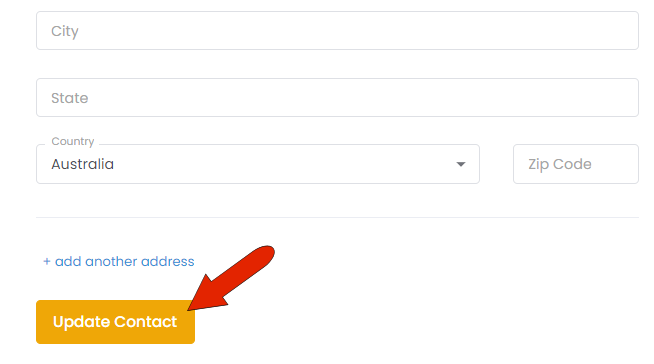Editing or Deleting a Contact or Company
To edit or delete a contact or company, start in your Contacts Companies . Browse the list to find the contact you want, or use the search field to filter the list by all or part of the contact’s name.
To edit or delete a contact or company, start in your Contacts Companies . Browse the list to find the contact you want, or use the search field to filter the list by all or part of the contact’s name.
Each contact has three icons. Clicking View enables you to see contact details along with all Invites the contact has received. The Delete icon enables you to delete the contact, but if the contact has Invites, they cannot be deleted.
To edit the contact, click the Edit icon.
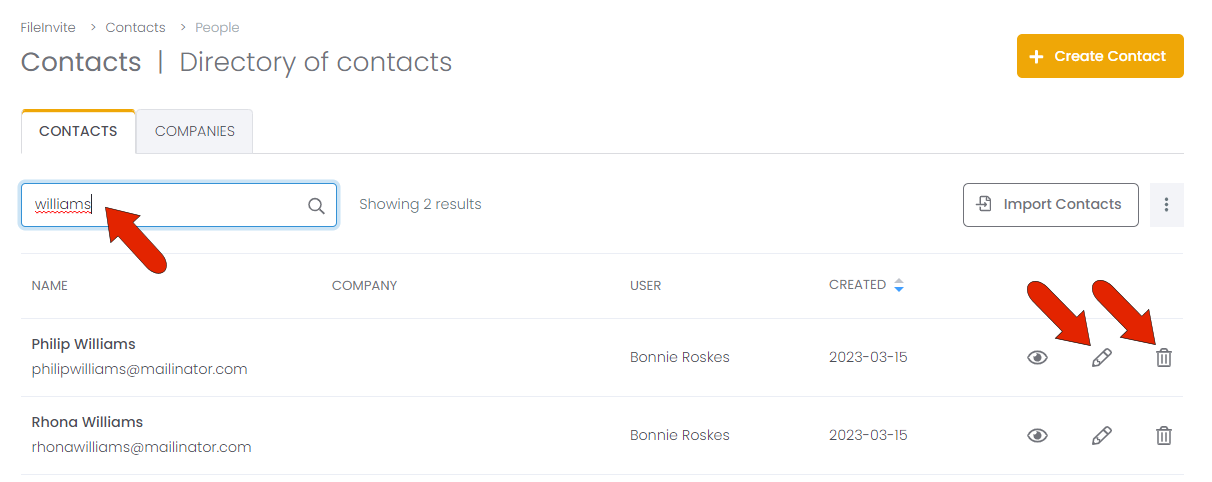
This opens the Edit Contact page, featuring the same fields available when first creating the contact. All fields can be edited, for example, if you want to change a name, add an email or mobile phone, enable SMS, update the address, etc.
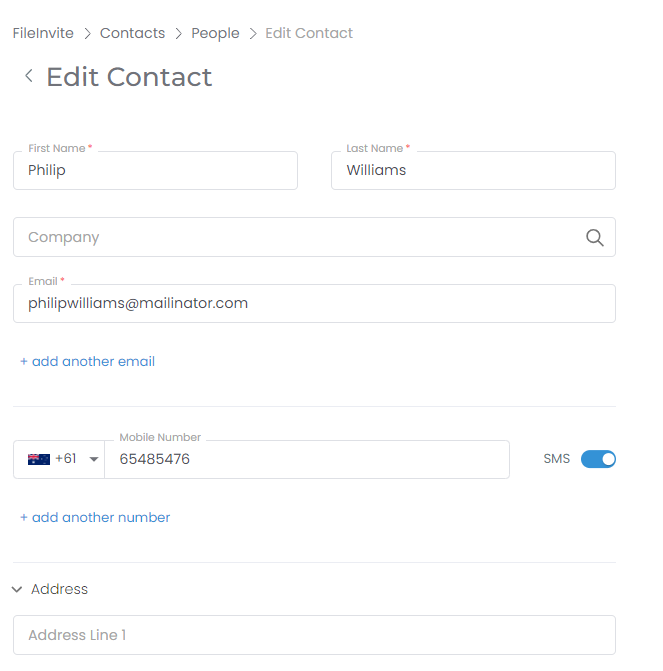
If you make any changes, be sure to click Update Contact at the bottom of the page.