Delete Requests in Bulk
Sent an Invite with unnecessary Requests? Editing a Template with tons of Requests? Fret not! In this guide you will learn how to delete Requests in one click.
.
If you're having trouble with Invites, be sure to check out our Invite Troubleshooting Guide for step-by-step solutions and helpful tips.
Deleting Requests is permanent, once removed they can't be recovered!

See our other Guides
-
Creating a Template here
-
Adding Requests to an existing invite here
-
Create an Invite and merge Requests from a template here
See in this guide how to
-
Delete unwanted requests in bulk

-
Navigate to the Invite or Template and proceed to the Requests Section
The Invite's Requests List
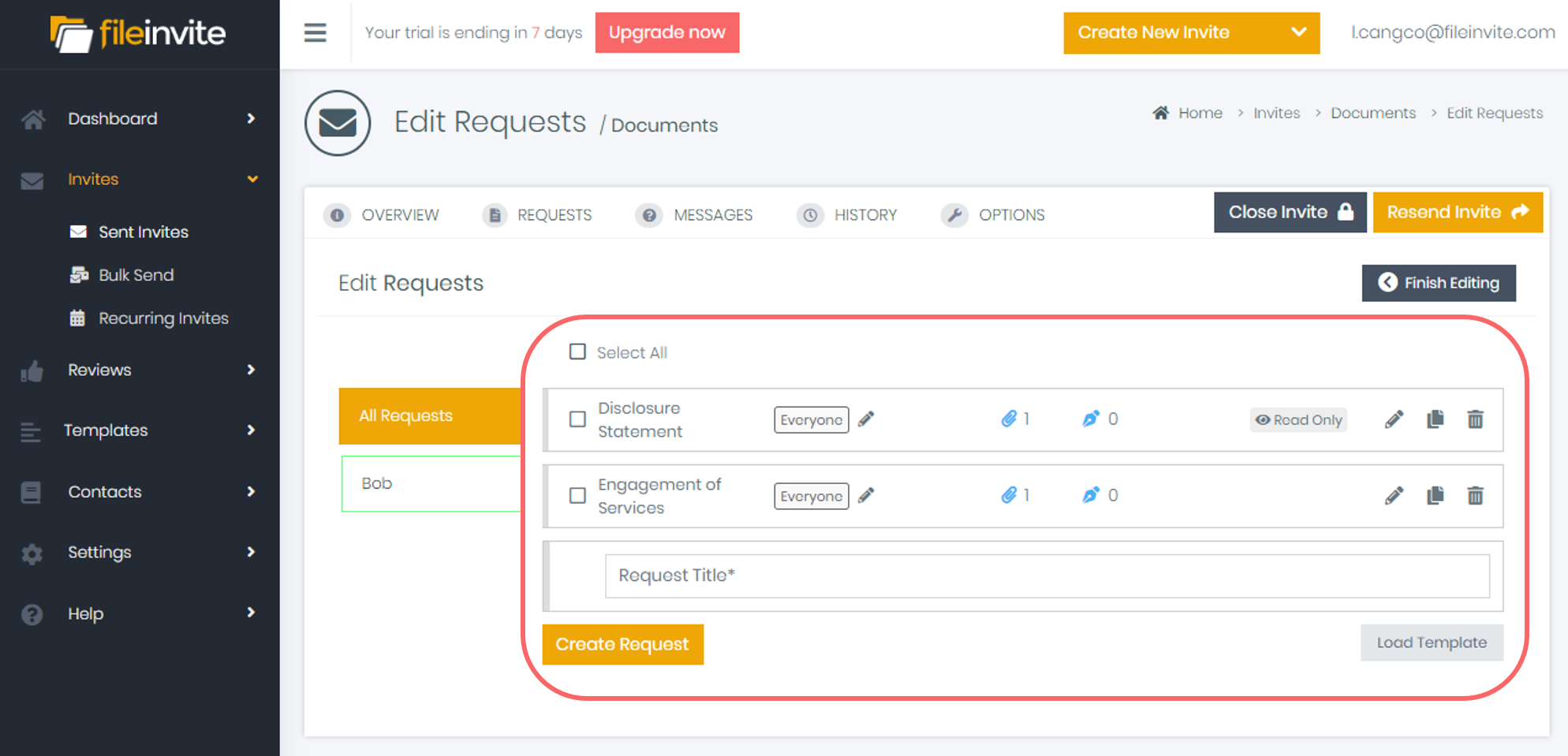
Creating an Invite - See here
Editing an existing Invite - See Here
The Template's Requests List
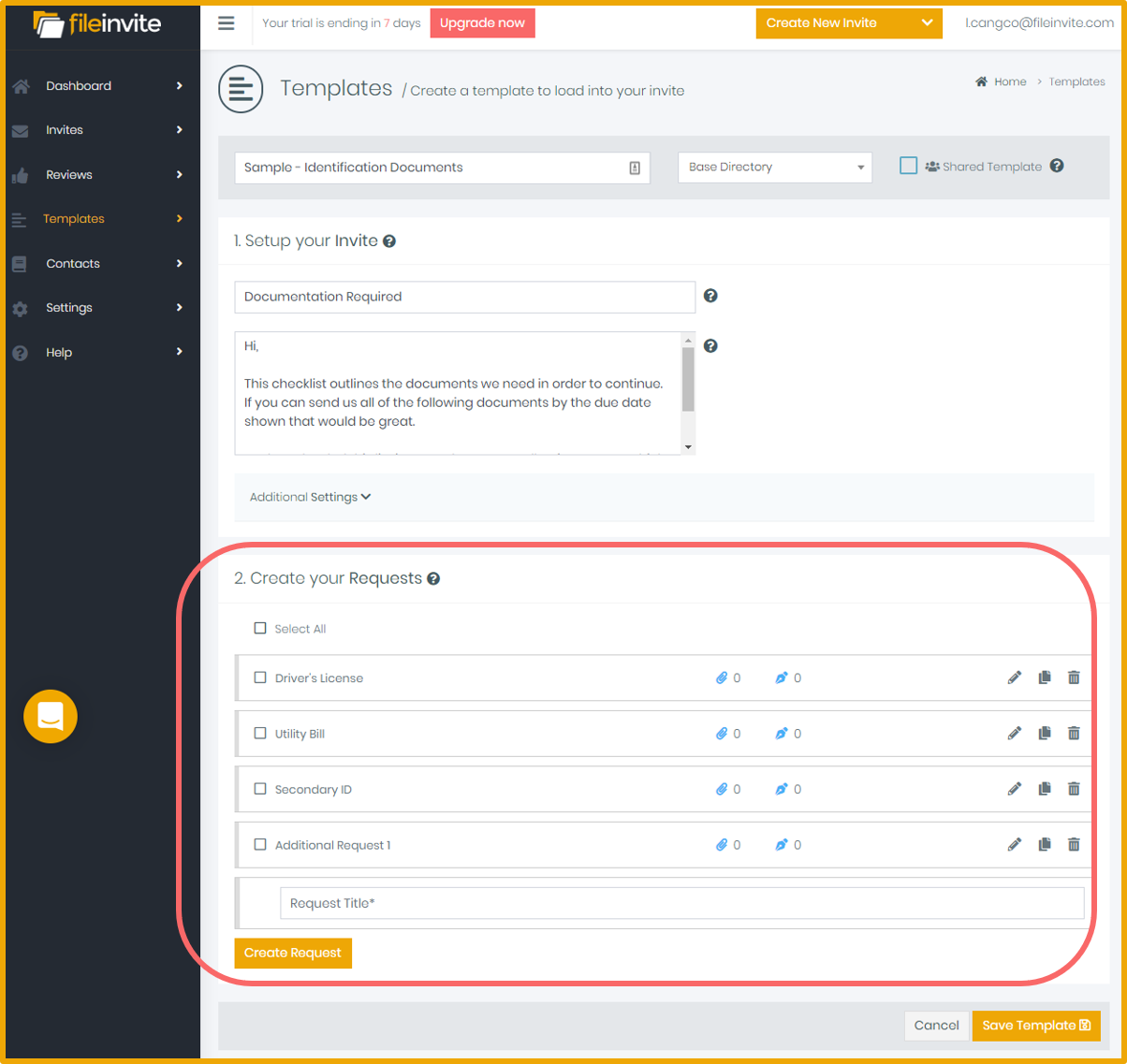
Creating a Template - See Here
Editing an existing Template - See here
2. Select the Requests that you want to delete by ticking the box next to it or click Select All to highlight all Requests then click Delete
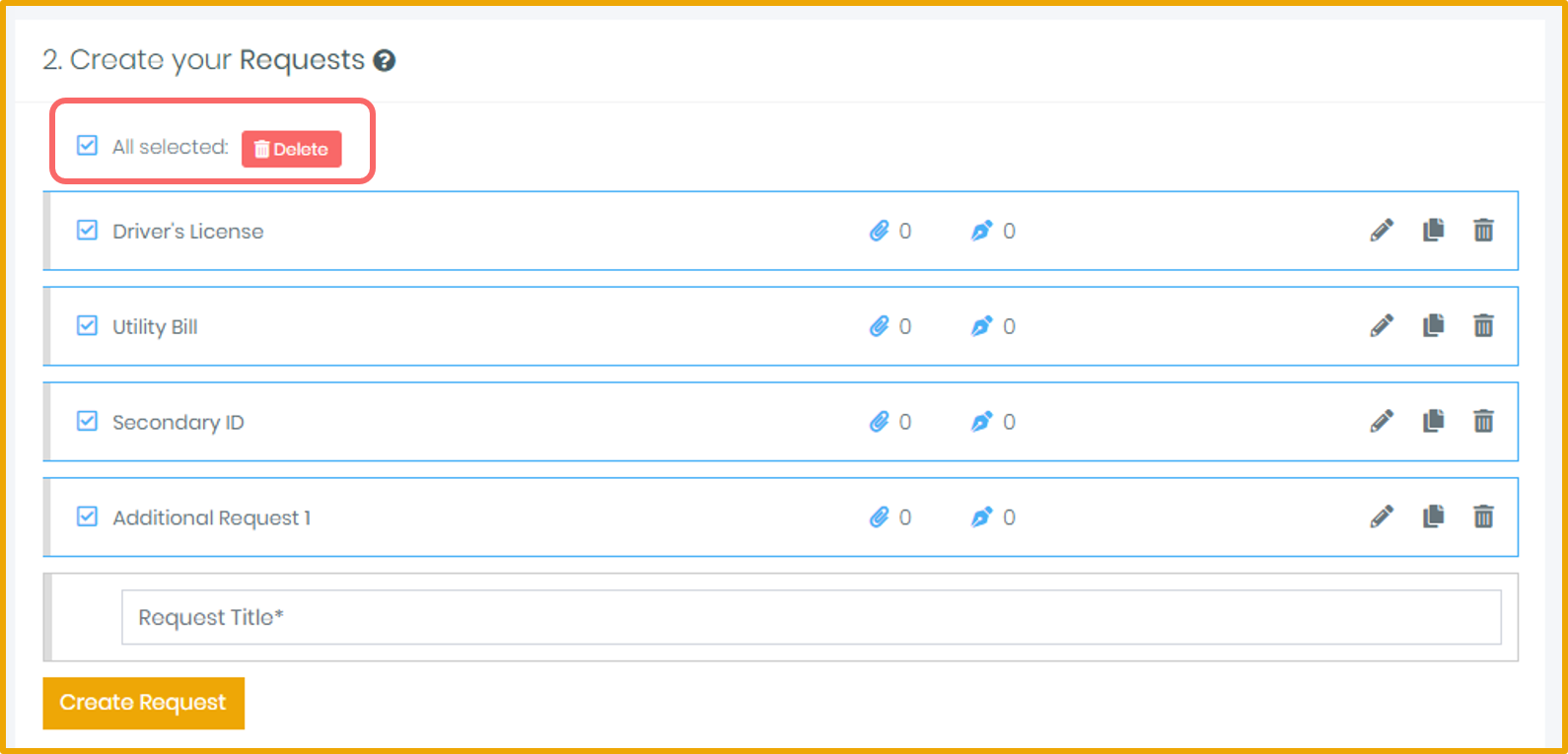
3. You will be asked to confirm if you want to delete the selected Requests. Click Delete to proceed or Cancel if you're having second thoughts
Remember: Once deleted, these requests cannot be recovered!
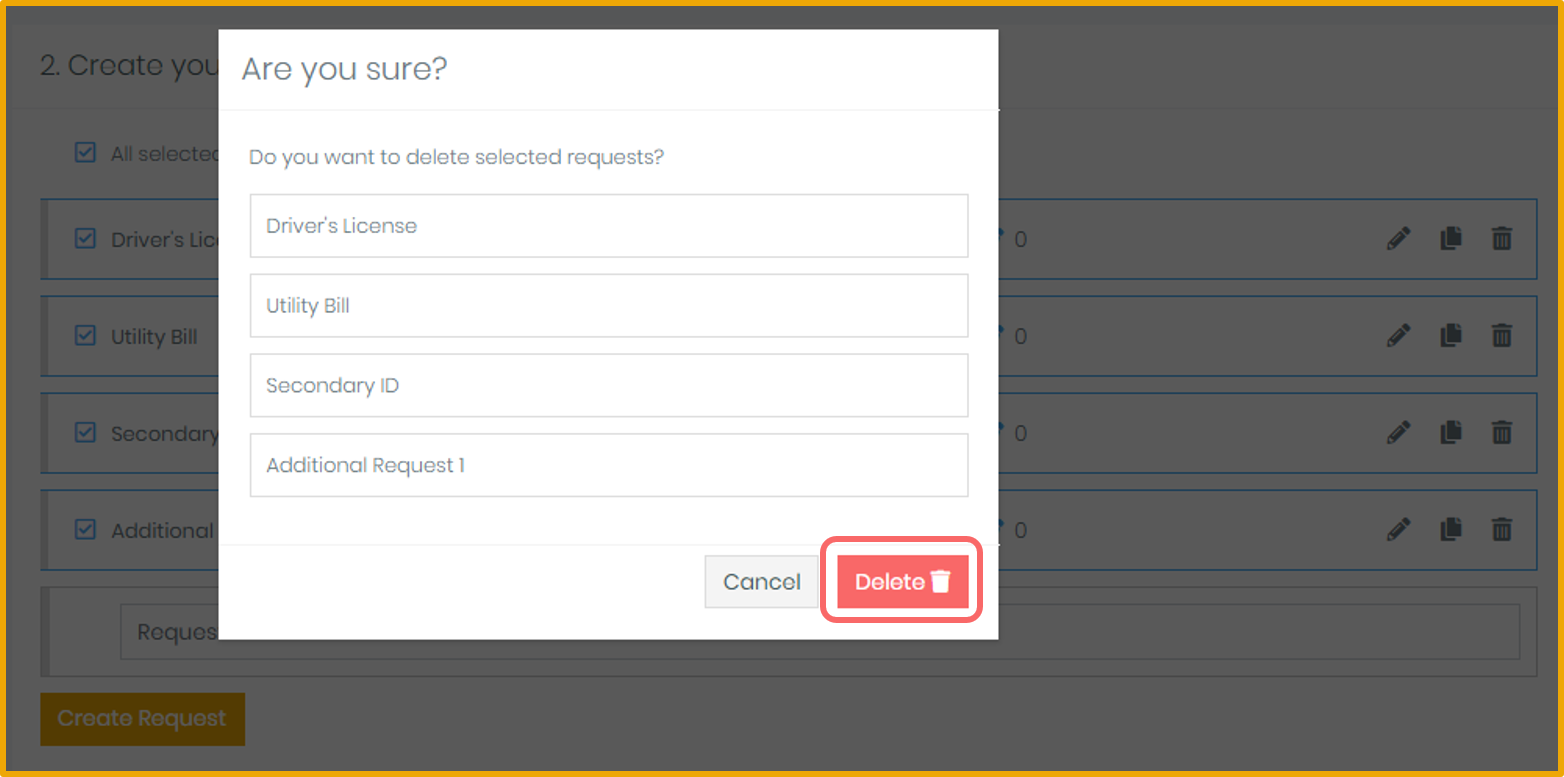

🎉Wrong requests removed? Be careful next time! 🎉