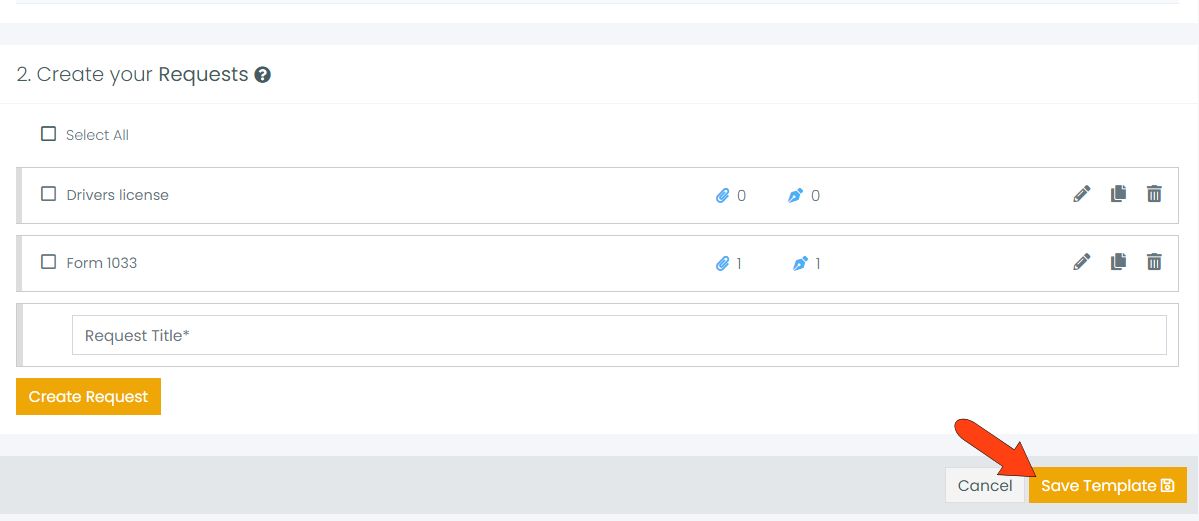Editing, Copying, and Deleting a Template
Any template in the Mine folder, or in a subfolder, can be edited, copied, or deleted.
If you're having trouble with Templates, be sure to check out our Template Troubleshooting Guide for step-by-step solutions and helpful tips.
To get started, click Templates along the left, find the template, and click its three-dot icon to open a menu with the Edit, Copy, and Delete options.
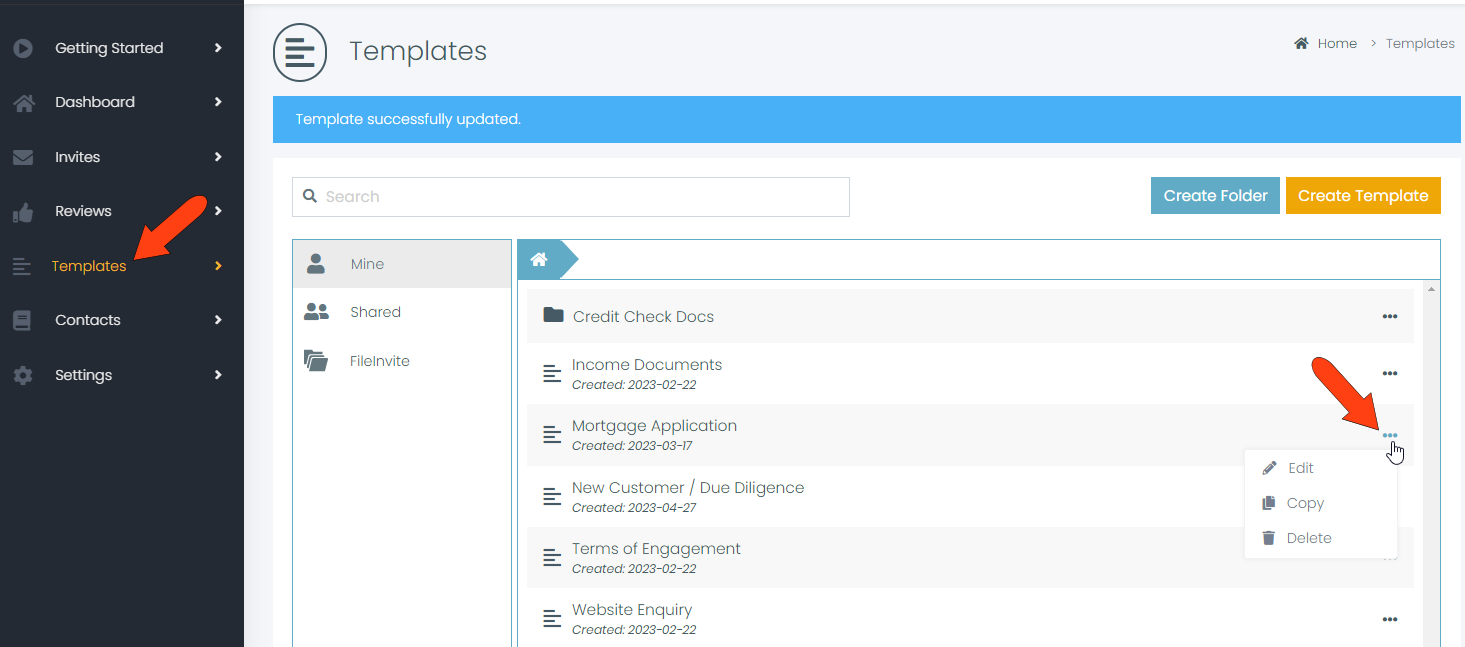
Only the template owner can delete a template, even if the template is shared.
As a workaround, you can create a copy of the shared template and update the copy as needed.
When editing a template, you can modify its name, instructions, or requests. Additionally, under Additional settings, you can update Cloud Sync, Sync Folder, Reminders, Password and Reference ID settings:

After editing a template, be sure to click Save Template.