How to Change the Notification Receiving User of an Invite
This feature allows you to choose who will receive the notifications of an Invite. This User will receive Notifications instead of the Invite sender. This functionality will only be available if the account has the ability to have multiple users.This
If you're having trouble with Invites, be sure to check out our Invite Troubleshooting Guide for step-by-step solutions and helpful tips.

In this Guide
-
Choose your Notification User

Note: The user must be in the same group and have the ability to send on behalf of another user to see these options.
1. Create a new Invite or Open an existing Invite
2. When creating a new Invite, click on Additional Settings to expand the selection.
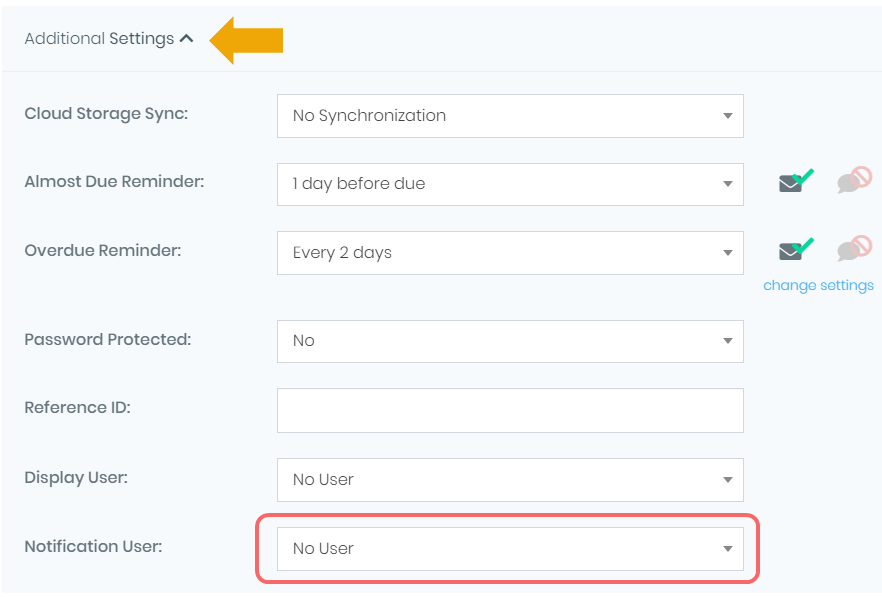
OR
Go to Options of an existing Invite
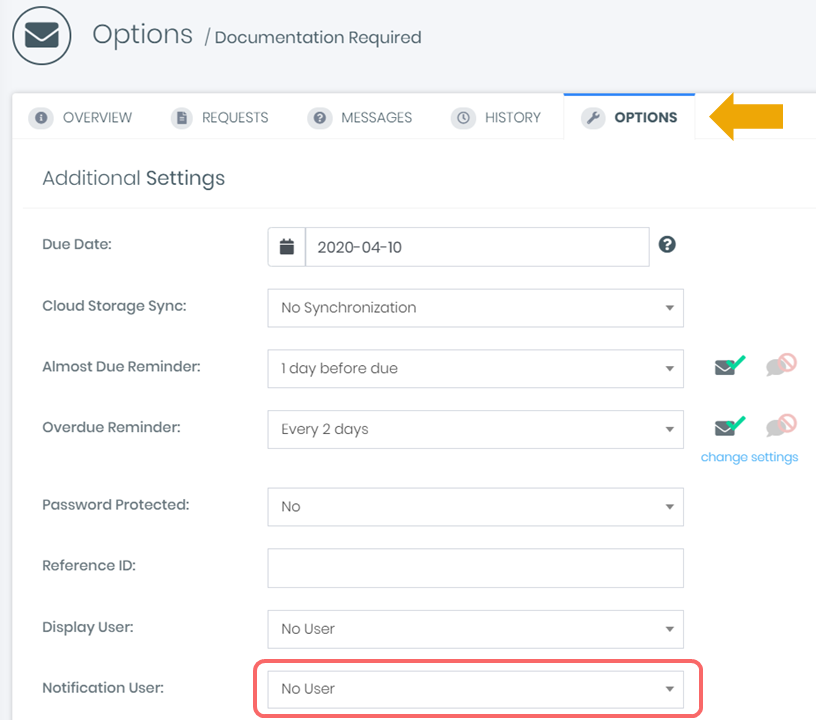
3. Click on the Notification User drop-down menu and choose the Users accordingly
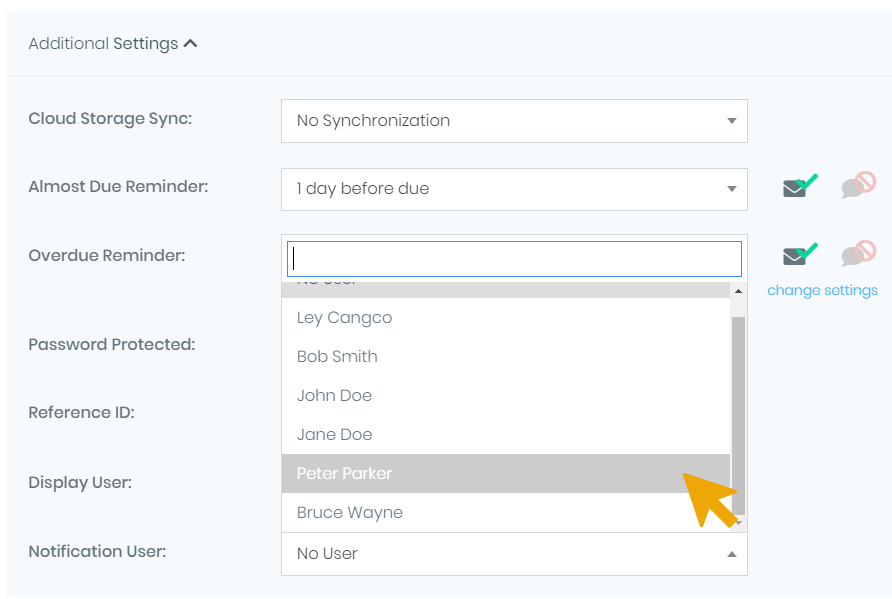
You can also search for the User using the drop-down box!
4. These values will be visible on the review invite page prior to sending the invite.
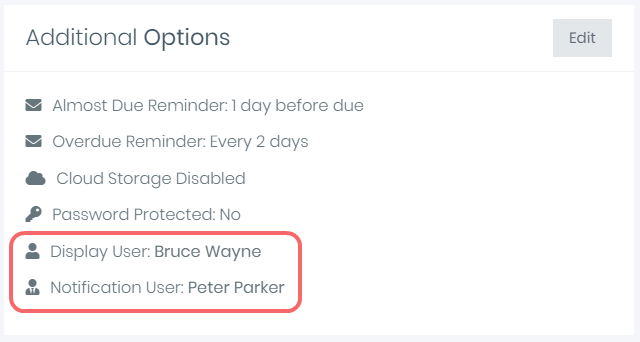
Note: These values are also visible when an Invite has already been sent under the Invite Overview tab.
5. You're done! These changes will take effect as soon as you send the Invite.

FileInvite System Notifications
The following notifications will be sent to the “Notification User” if specified:
● Invite due today notifications
● Invite activity notifications
● Message received notifications
● Invite first viewed notifications
● Invite completed notifications
These notifications include both email and SMS notifications.

Things to Consider
● If an invite is transferred to another user that is in the same group as the old owner, and the “Display User” and “Notification User” are of the same group of the recipient, there are no issues. If this is not the case of any of these items, they will revert back to the new invite owner.
● The permissions for either of these users to be able to access the invite is separate from the setting itself. If a user is assigned as the “Notification User” on an invite they do not have permission to, when they click a link it will not allow them to access the invite
● If a user is deleted, any assignments they have to either of these 2 fields will be erased and revert back to the invite owner.
