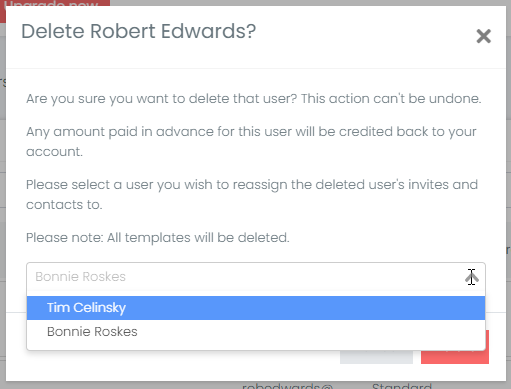Managing Users
Users with Master or Owner role can manage team members in the Team page.
Each user is listed with their name, email address, role, group (if added), and date created. Each user also has two icons to the right: Edit and Delete.
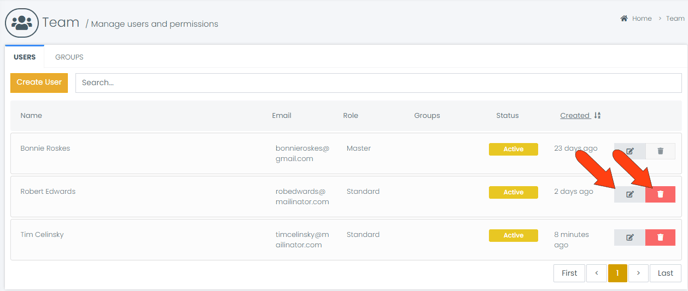
When editing a user, you can change any contact details, change or add roles, and change their password.
If you delete a user, you will be asked to choose the user to whom the deleted user’s Invites and contacts will be assigned.