User Roles and Permissions
Learn about the different permissions for you and your team.
Use this guide to help you differentiate the roles within a group so that the right people get access to the right information.

See our other guide:
-
Change a Users Role here
In this guide:
-
Learn about the different Roles and Permissions you can set for your Team

Master
In this role you have access to all data and features across the account.
Under Settings the master user has access to all options and features including:
-
Plans & Billing - will receive the monthly invoices and can edit plans
-
Branding - can add your logo and brand colours
-
Team - can edit user roles and has access to all member information
-
Widgets - can add the FileInvite widget to their website
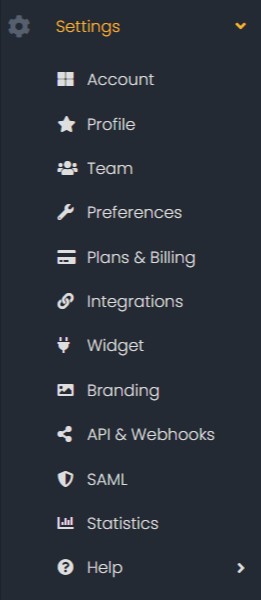
Owner
In this role you have access to all invites, contacts, companies, requests schedule invites, templates, users, and files across the account. You can also manage your Team members and view Statistics however you don't have access to Plans & Billing, Branding and Widgets the way Master User does.
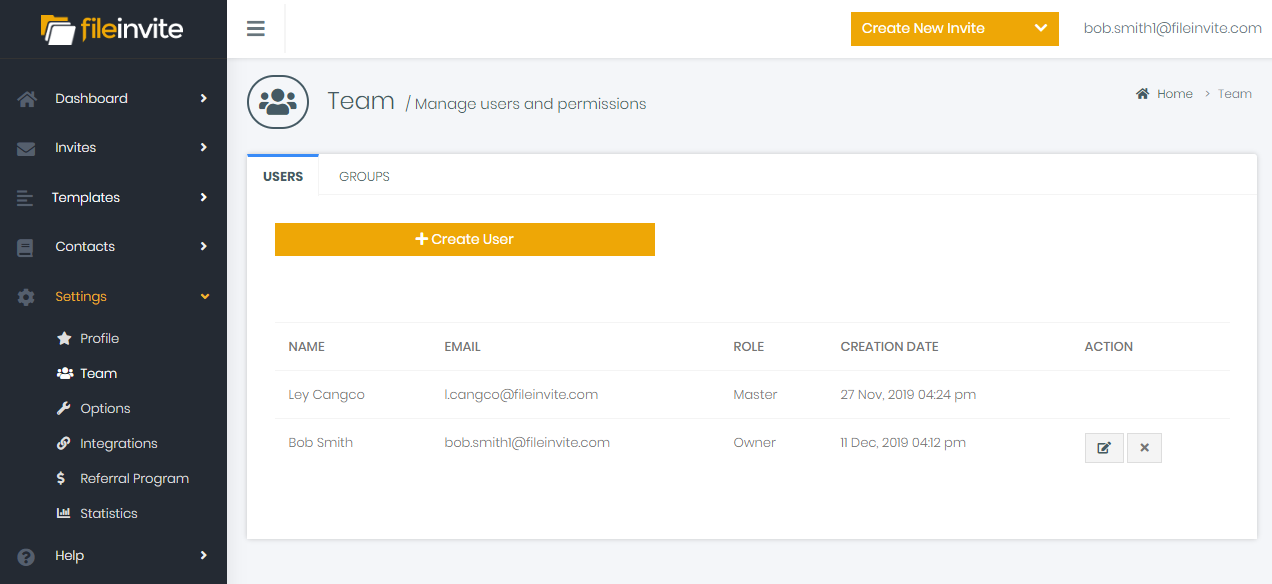

Admin
In this role you have access to all invites, contacts and files within your group and don't have access to settings, integrations, and users.
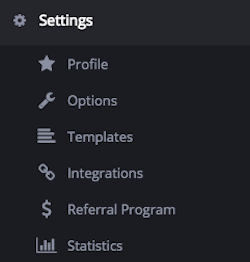

Standard
In this role you only have permission to access your own invitations, contacts and files.
When trying to access anything that is not within your permissions, you will receive this message:
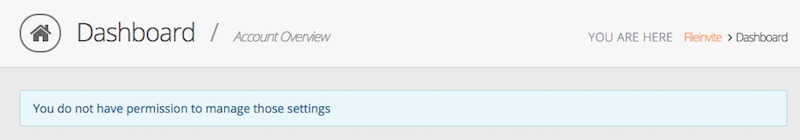

🎉 Now your Teams sorted you can step productivity up a notch 🎉