User Interface and Features
If you’re new to FileInvite, this article will familiarize you with our user interface.
- When you sign into your FileInvite account, you land in your Dashboard, which provides an at-a-glance view of your Invites, Requests, and Contacts.
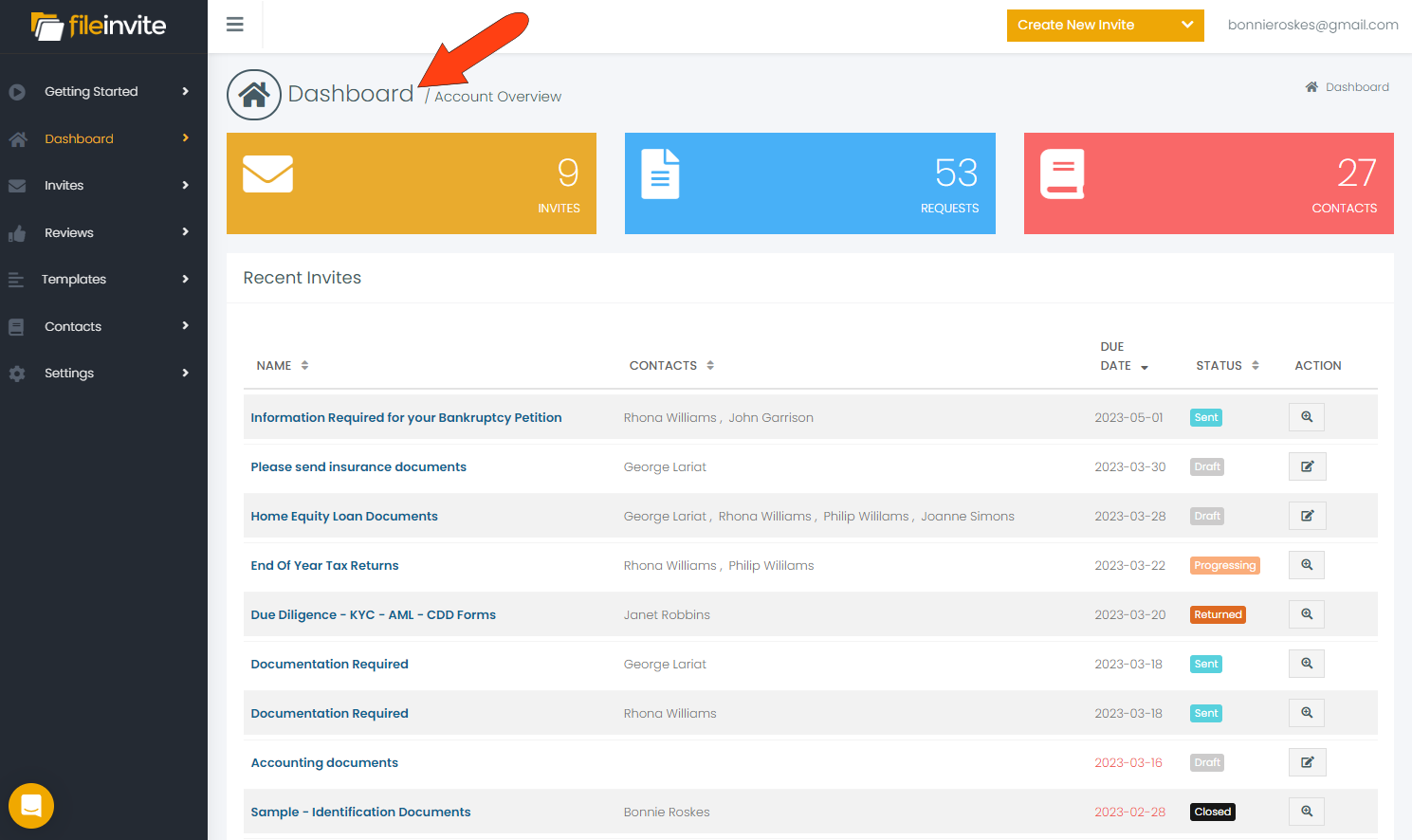
- The navigation menu along the left is fully displayed by default but can be collapsed by clicking the three-line icon to the right of the menu. Clicking this icon again expands the menu. To expand any menu option, click its name.
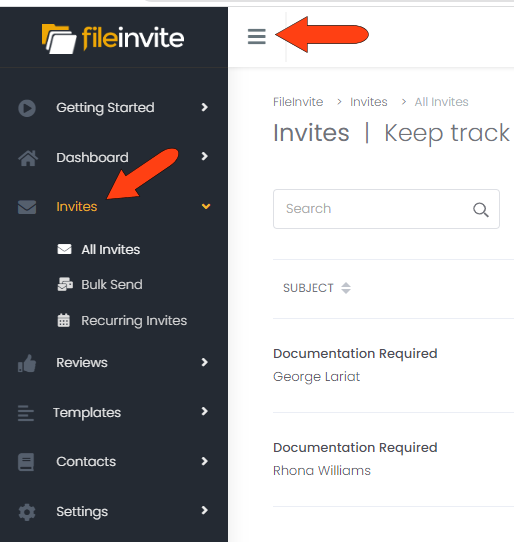
- At the top right of any FileInvite page are the Create New Invite button, and your email address. Hovering over your email opens a menu with options to view or change your profile or log out.
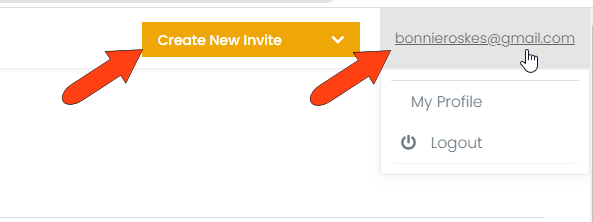
- Lastly, the Chat icon is always displayed in the lower left corner of any FileInvite page. Clicking this icon opens the chat window in which you can get immediate help for any issue. Clicking the Chat icon again closes the window.