Sharing Templates with Your Team
The Shared templates folder is where you can find templates shared by team members.
If you're having trouble with Templates, be sure to check out our Template Troubleshooting Guide for step-by-step solutions and helpful tips.
To get started, click Templates along the left. Open the Mine folder, or a subfolder within that folder, and find the template you want to share. Click the template name to edit it, or click its three-dot icon and choose Edit.
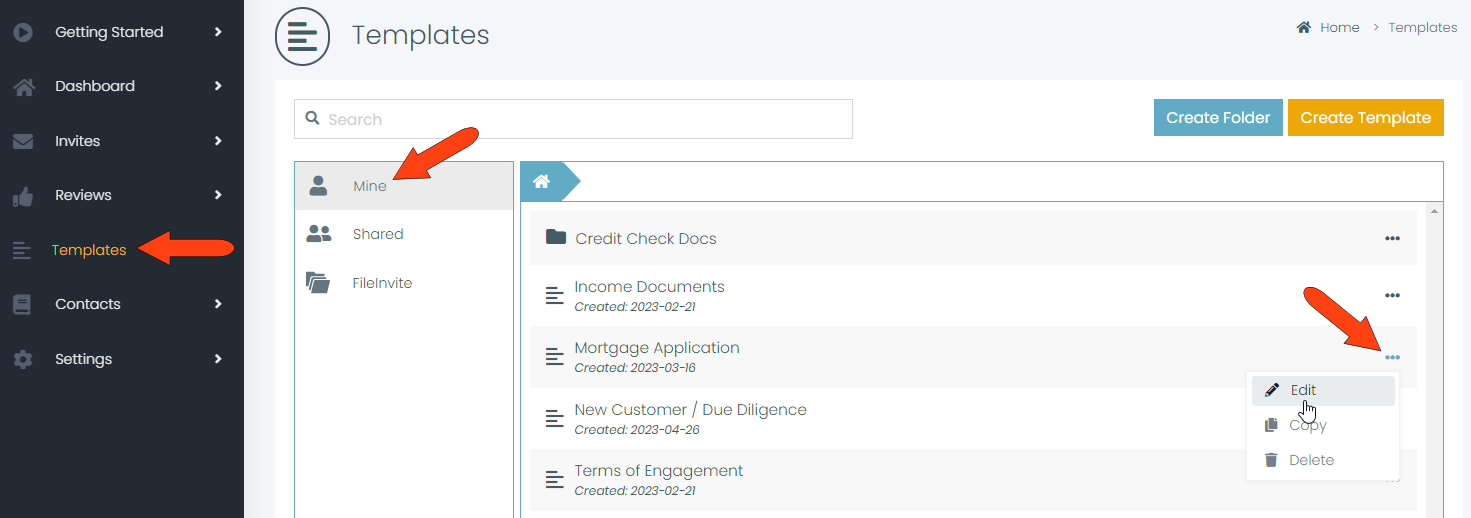
At the top of the template details page, click the Shared Template box.
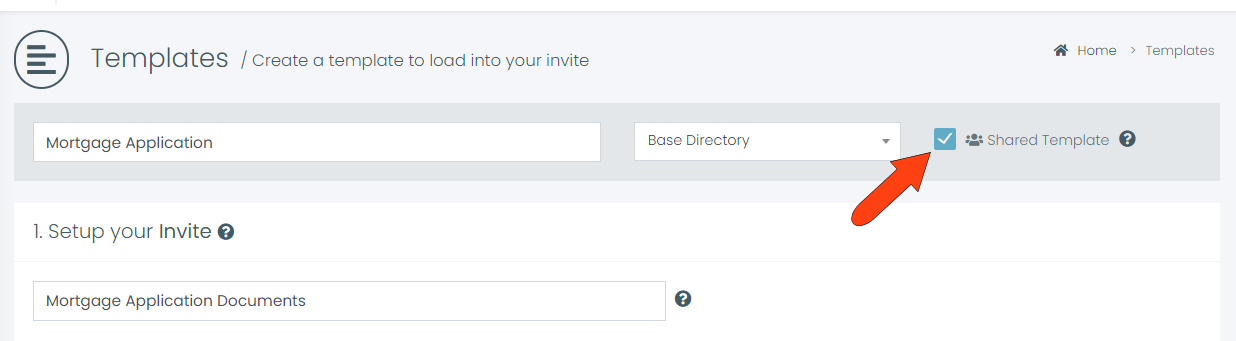
Then scroll to the bottom of the page and click Save Template.
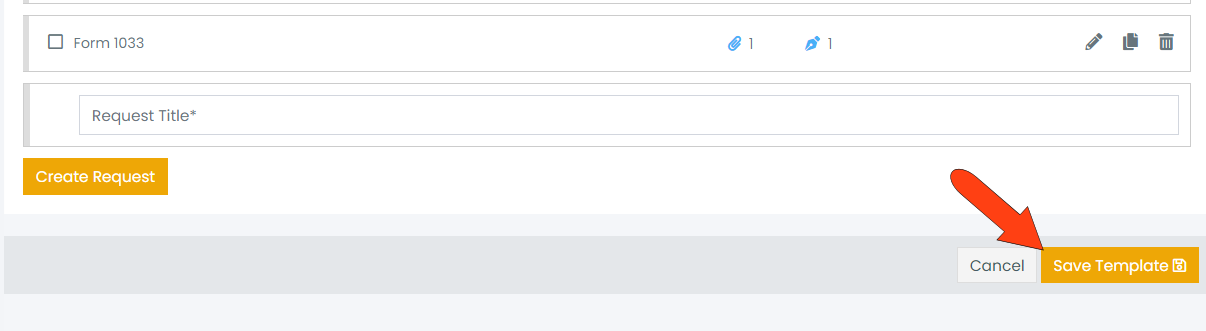
Once you have saved templates, your team members will see a folder with your name in their Shared templates folder.
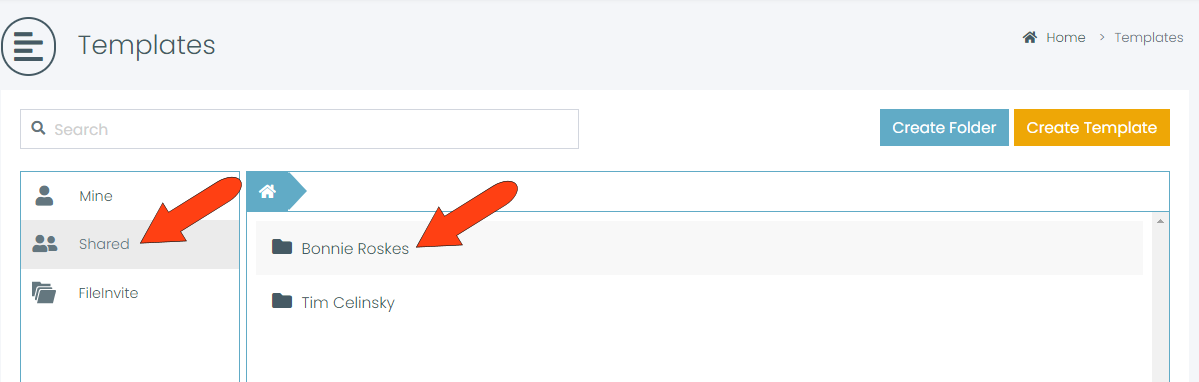
Opening that folder displays all templates shared by you.
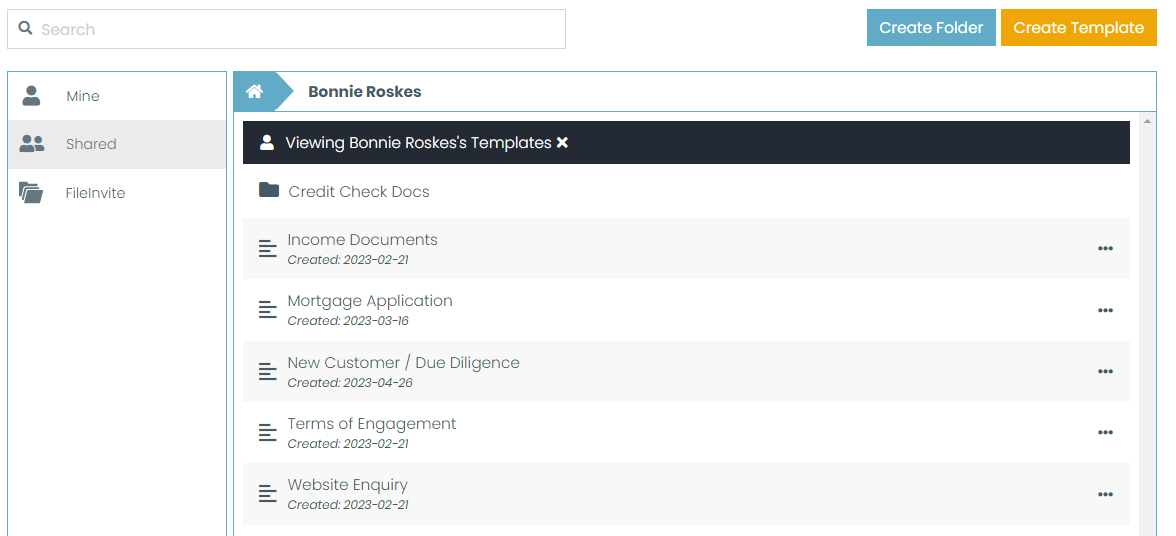
Similarly, your own Shared folder will contain folders of your team members’ shared templates.
Note: The Master User can also create a folder containing all their shared templates. This folder will always be available to all team members.