Billing Settings
The Settings pages and options available to you, including Plans & Billing, depend on your account plan and user role. Master Users have access to all available settings; options for other user roles will vary
Master Users in Enterprise plans can set up custom roles to grant access to specific Settings pages.
To view details on your current plan and track usage, open Settings / Plans & Billing. Your current plan is listed at the top.
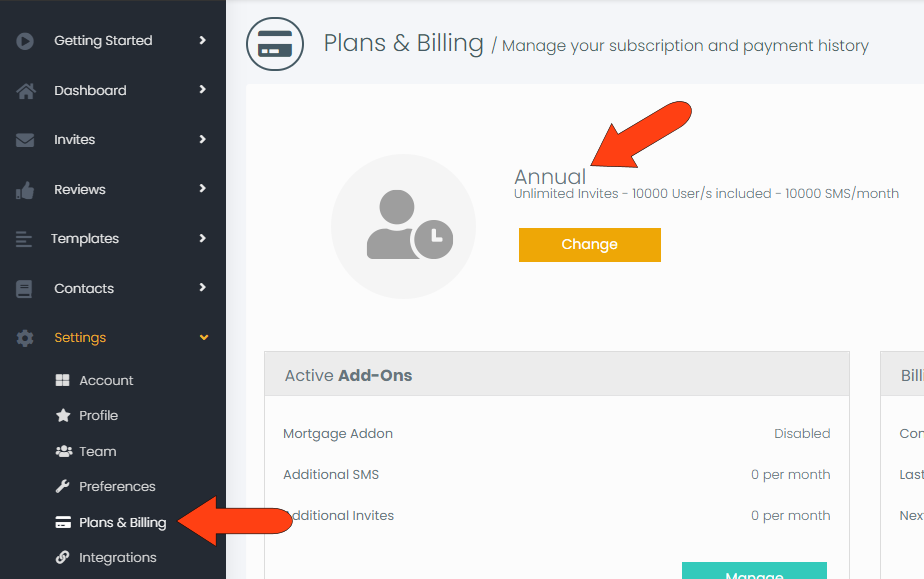
At the bottom of this page are three sections where you can make changes to your current account.
-
Active Add-Ons: Add more SMSs, Invites, or the Mortgage Add-On to your account
-
Billing Information: Manage billing address, payment method, and view billing history
-
Account Usage: Add account users, and track the number of Invites and SMSs sent so far
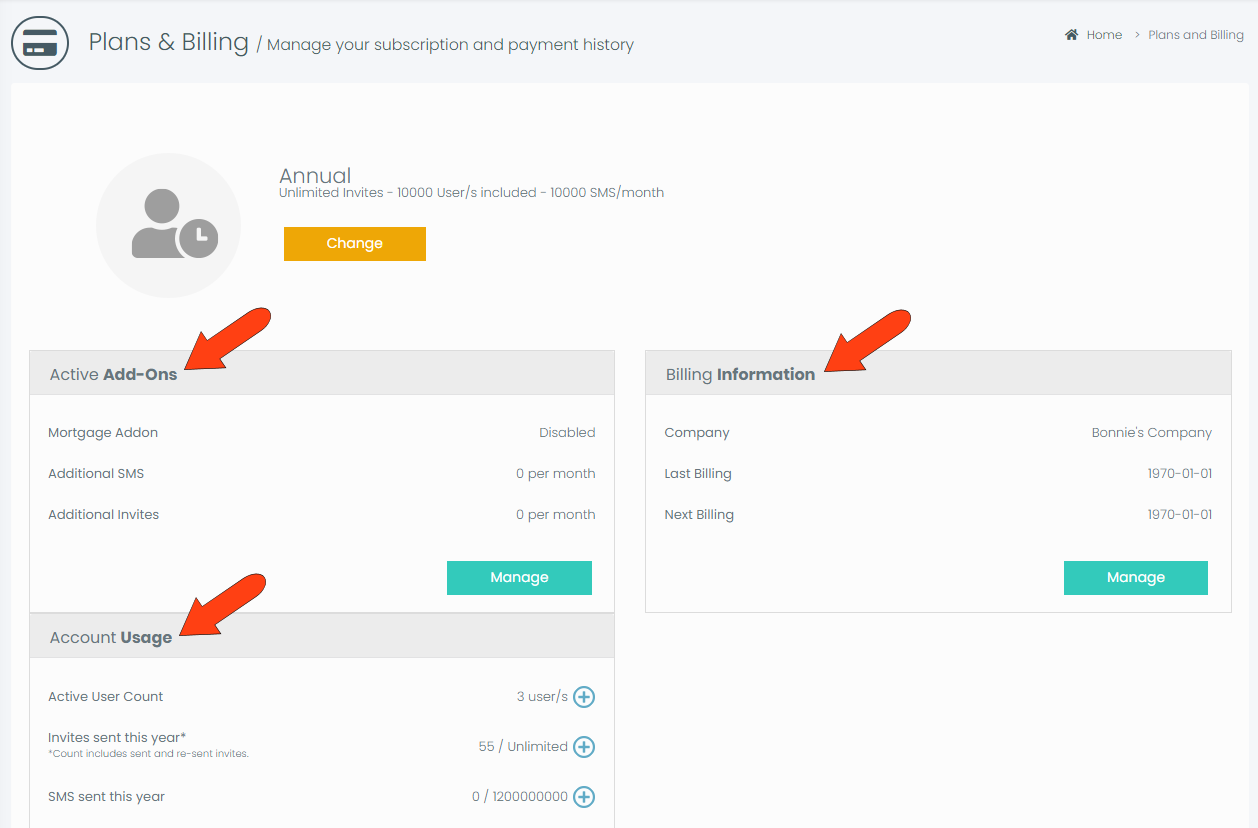
If you need assistance upgrading or downgrading your subscription, please contact our Sales Team for guidance.