Increase Your Client Return Rates
Sending out Invites, but clients aren't adopting? This guide is packed with learnings from 1000s of clients to resolve just that!
So you've setup FileInvite, and it's looking great, but some clients aren't adopting as you'd hope? This guide will step through the common methods to ensure your clients understand the portal, and utilise it to make your life easier!
It's as simple as a few little tweaks!

See our other guides:
In this guide:
-
Enable more SMS alerts
-
Set your client's expectations on using FileInvite
-
Send them our 1 Pager to to help sell the portal benefits
-
Adjust your messaging to console any security and ease of use concerns

Enable more SMS Alerts
Clients are busy, and sometimes their emails get missed, that's why we setup SMS Alerts!
Cut through that inbox noise by enabling SMS Alerts .
We highly recommend enabling the Almost Due Reminder and/or the Due Date Reminder as an SMS option. People tend to carry their mobile phones wherever they go; the perfect channel to remind them that they owe you a document or two!
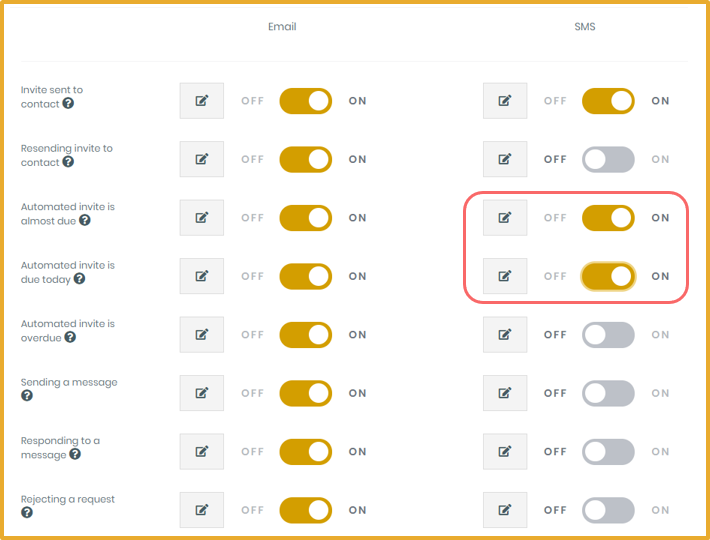
Note: Depending on your plan, your SMS usage may be limited. You can check your SMS usage by following this guide.

Setting your Client's Expectations
Sending a FileInvite to your client without telling them beforehand might cause delays.
It's a good practice to let your clients know you'll be using FileInvite instead of your usual process. It's as simple as:
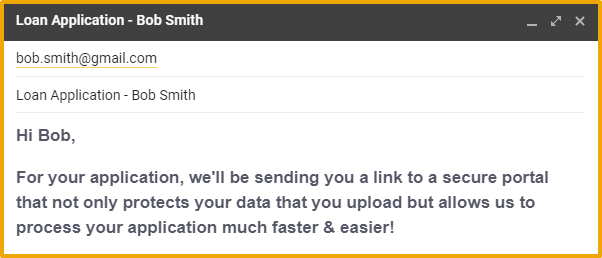
The key here is to inform them of the Security Benefits of FileInvite, as well as it's ability to get their application processed faster and easier
We even have a 1 Pager you can send to clients, to help you explain it!

Adjust Messages to promote Security and Simplicity
Customize your messages and descriptions to console any security and ease of use concerns. Do this and you will see a significant increase in engagement! Here's a sample message from Bob to his client:
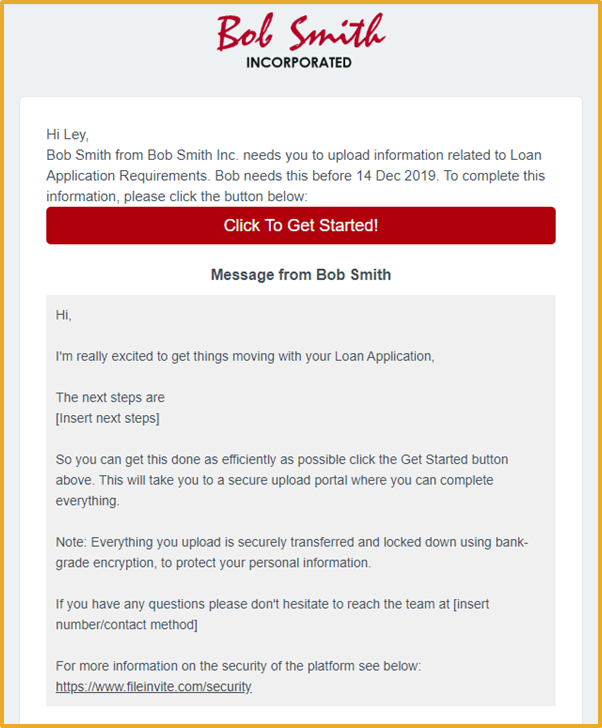
Clients engage the best when they understand the ease of the portal, can see it’s trustworthy (Branding looking sharp and Personalized Messaging), and realize that it speeds up the process for them!

Adjust Request Descriptions
Personalise your Request Descriptions to ensure that your client understand what's expected from them and how they can accomplish it.
The main indicators to keep in mind here are:
-
Explaining what you need and why so the client understands why
-
Explaining step by step how to complete the actions, to reduce client confusion

🎉Now you're setup! You can start getting those clients returning docs faster🎉