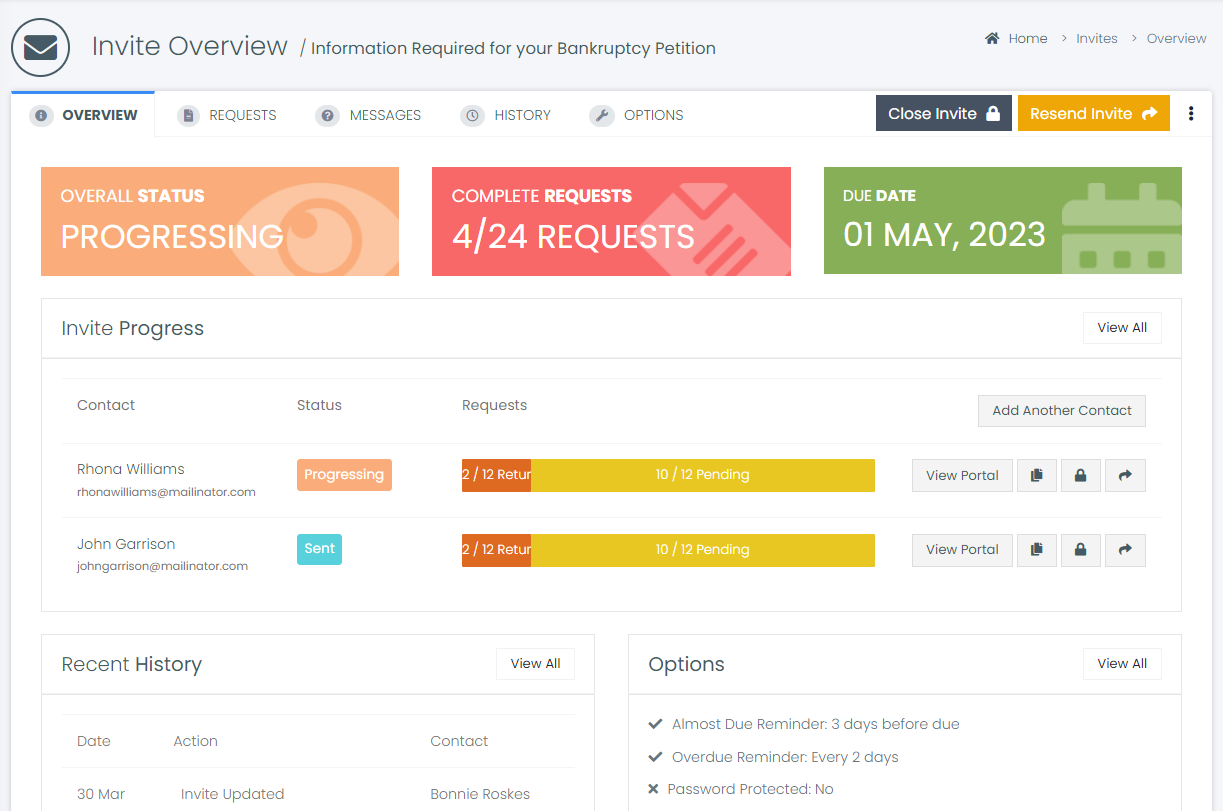Viewing a Contact and Their Invites
To track the status of Invites sent to a particular contact, start in the Contacts list.
Browse the list to find the contact you want, or use the search field to filter the list by all or part of the contact’s name. To start, click the contact’s View icon.
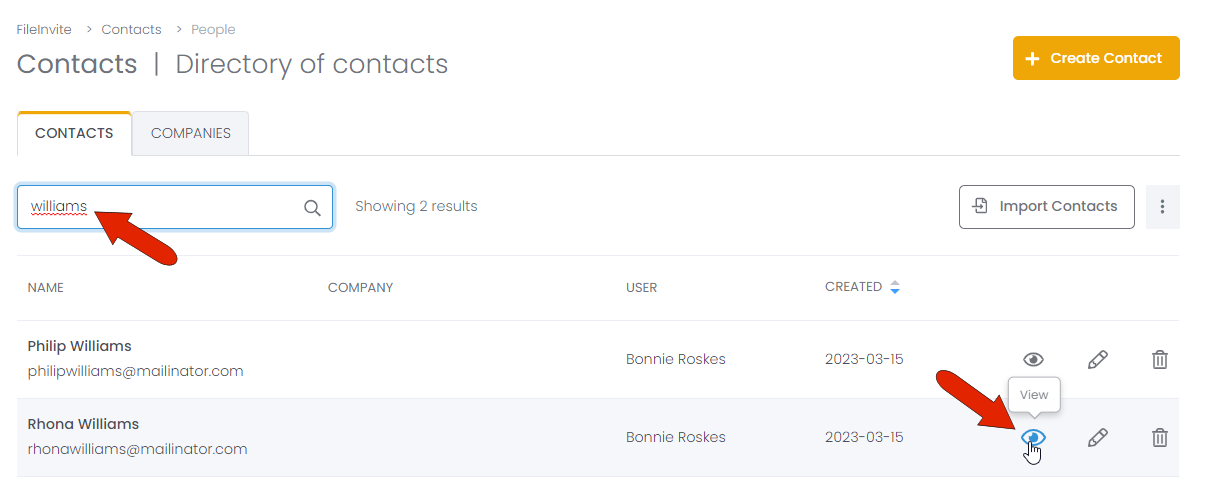
Each invite is listed with its Subject (Invite name), Status (Draft, Sent, Progressing, or Returned), User who sent the Invite, and dates Created and Due. The search field at the top can help you locate a specific Invite.
By default, Invites are listed by date created, starting with the most recent. Clicking this column header reverses the sort order.
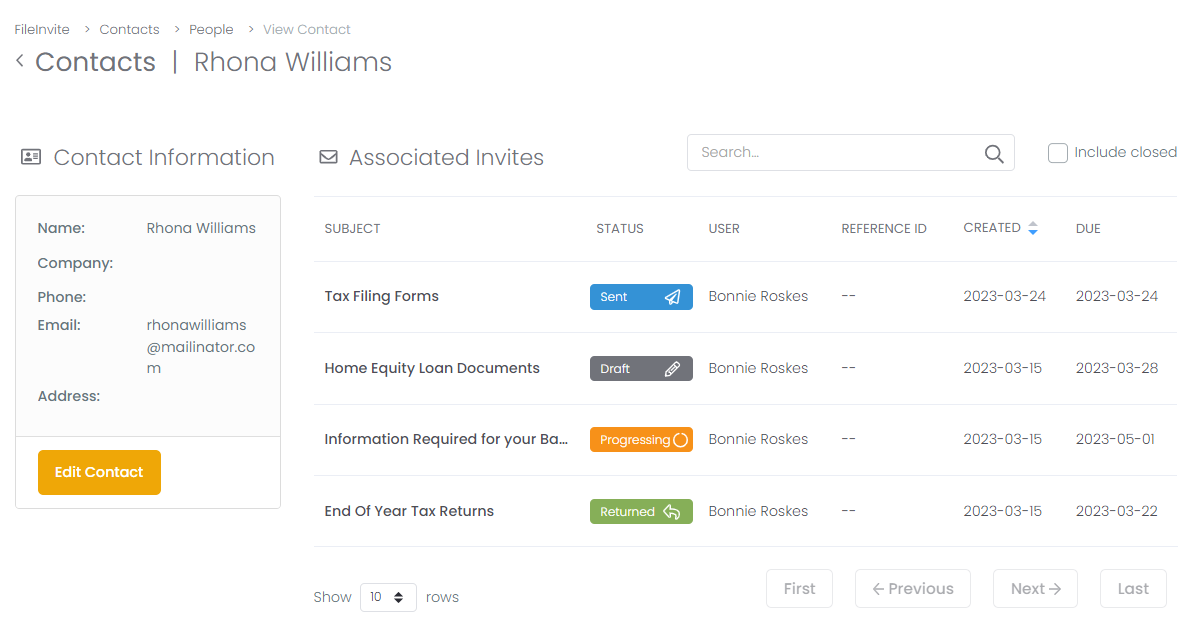
To view the contact’s closed Invites, click Include closed at the top of the list.
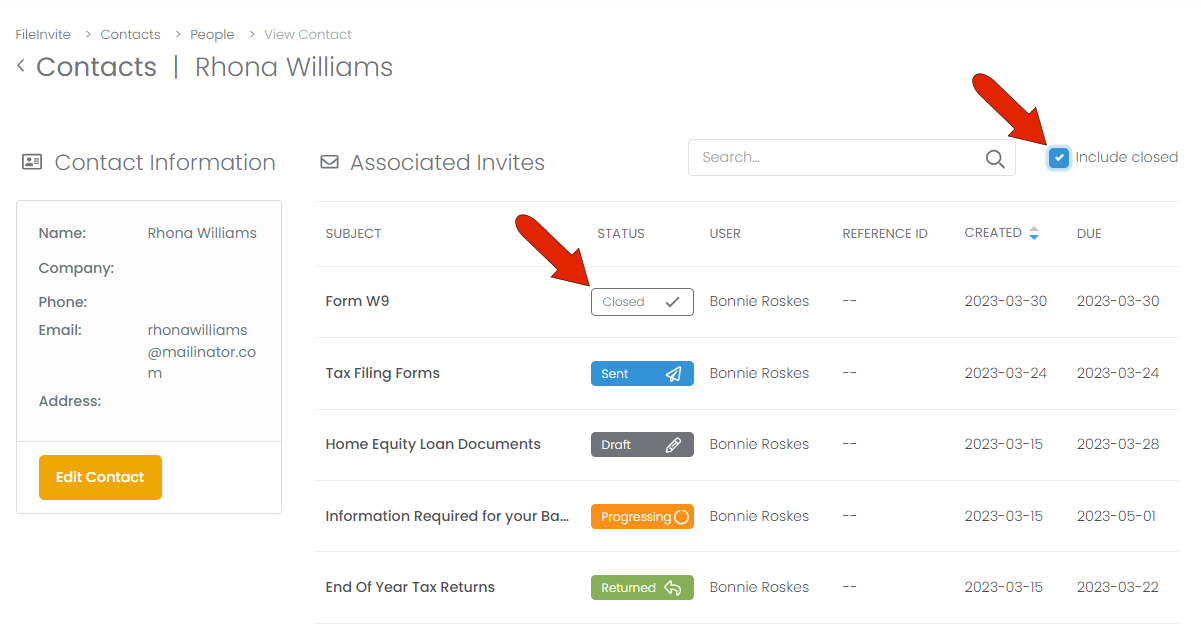
To view details on a specific Invite, click the Invite name.
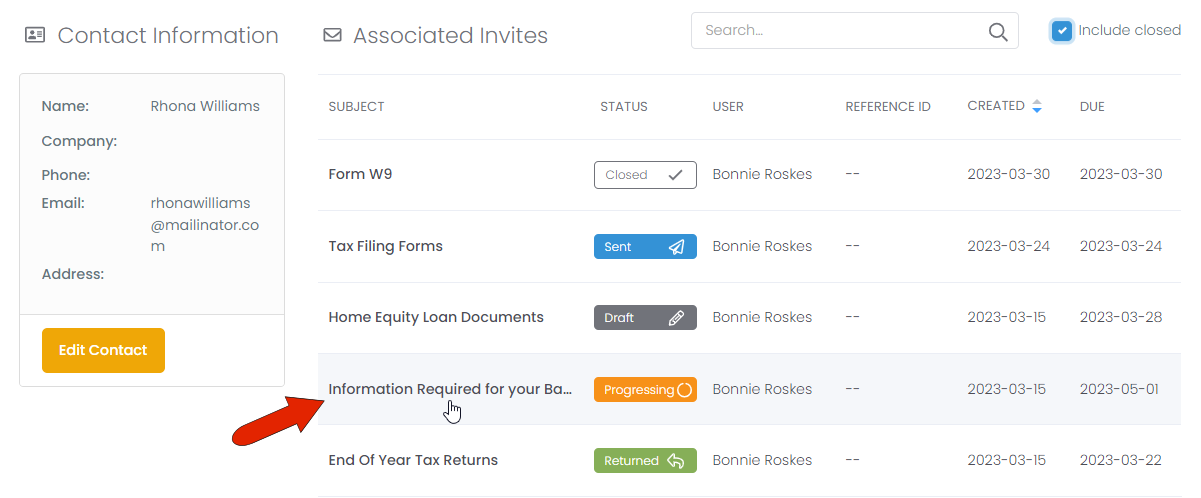
This opens the Invite Overview for the Invite, where you can track status and progress of requests, view history and options, and more.