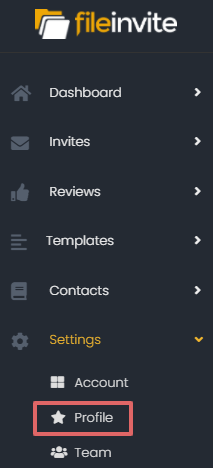Update your Profile Details
How to change your details and update your profile image
It's easy to change the details of your profile. This guide will show you how to access your account Profile, and how to change it, including your Profile Picture, Name, Email and Contact Information.

1. In the FileInvite app, go to Settings and click the Profile tab.
2. You'll now see your Profile Settings, simply change the desired fields and leave the fields that need to remain the same.
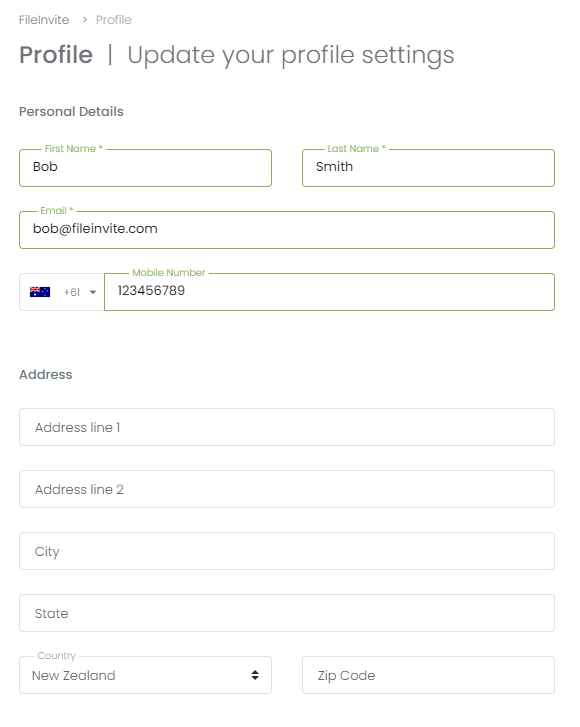
3. You can also upload a profile picture by clicking on the 🖊 edit button and uploading a picture from you computer.
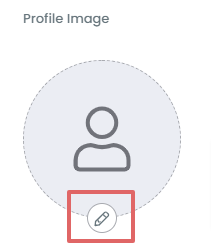
Profile Images should be square and at least 250px x 250px with a maximum file size of 300kb.
4. After you have made all your changes don't forget to hit the Update Profile button at the bottom of the page.
Now your Profile is looking sharp!