Send an Invite Reminder/Resend an Invite
Chase up a client with an immediate reminder message or use the steps to Resend an Invite to somebody who's missed it.
If you're having trouble with Invites, be sure to check out our Invite Troubleshooting Guide for step-by-step solutions and helpful tips.
Automatic reminders aren't always enough to keep your clients on track. In this guide we'll show you how to send a manual Invite Reminder as well as how to Resend an Invite in case your Client didn't receive it.

In this guide:
-
Send an Invite Reminder and Resend an Invite to a Client

1. Navigate to the existing request from your FileInvite Dashboard.
-
Select All Invites from the sidebar of your screen
-
Select the relevant Invite from the listing of invites
2. Click the Resend Invite button to bring up the message details you'd like to enter for that friendly reminder!
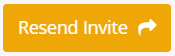
-
Fill in a message to hurry them along
-
Optionally change the Due Date to give your client more time to submit the files
Invite overdue reminders will automatically stop 14 days after the due date or when your client clicks “I’m Finished” in their Client Portal — whichever happens first.
✨Tip:
-
Want to change the alerts you our your clients receive? Click Here

-1.gif)