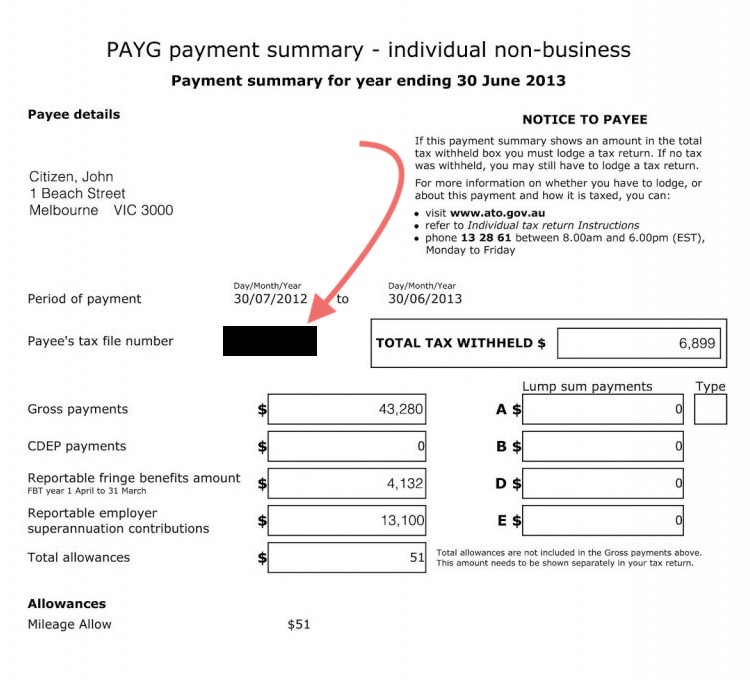Add Tax File Number Redaction to your FileInvite
Protect your clients' sensitive information by masking their Tax File Number on incoming documents.
When requesting PAYG Summaries, ATO Notices and other documents that report your client's earnings, you can use FileInvite's TFN Redaction functionality to secure paperwork and mask numbers so that they are only visible to those with the authority to see them.
Note: TFN Redaction is only available to users in Australia. You can ensure that your account is set to Australia in your profile settings, here.

In this guide:
-
Turn on TFN Redaction in an invite

1. In the FileInvite app, click Create New Invite

2. On the Create Invite page, proceed to creating your requests
3. Once you have created your requests, click the ✎ pencil icon to edit a request which requires TFN redaction
You will now have the Additional Options drop-down menu available
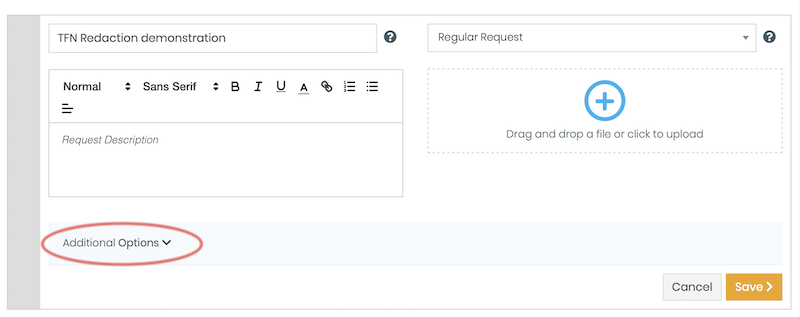
4. From the Additional Options menu, next to Automatic TFN Redaction, select TFN Redaction
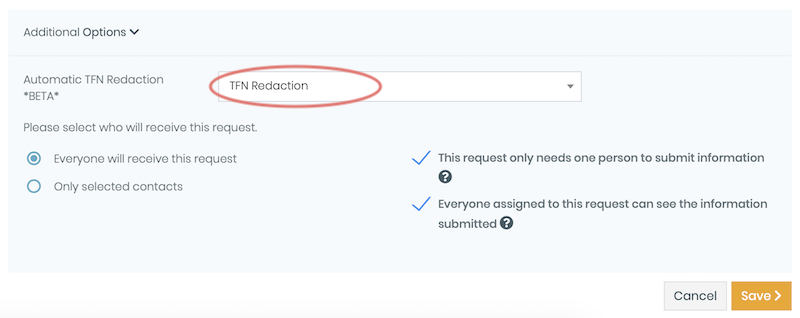
5. Click Save to finalize
📝 Note: TFN Redaction is a request-level option, so be sure to turn it on for each relevant request in your invite.

Access your TFN redacted files
When a document containing a Tax File Number is uploaded, FileInvite will store the file in its original form. When you collate the files or download as .pdf, the converted file will have the figure redacted,
⚠️ Important Notice: TFN Redaction Does Not Apply to ABNs
Our TFN redaction feature is designed to detect and redact Tax File Numbers (TFNs) only. A TFN is a 9-digit number used for individual tax identification.
However, documents may sometimes contain Australian Business Numbers (ABNs), which are 11-digit numbers used to identify businesses. These are not covered by the TFN redaction algorithm.
What you need to know:
-
TFNs will be redacted automatically when TFN redaction is enabled for a request.
-
ABNs will not be redacted
-
In rare cases, an ABN may be partially redacted if its numeric structure is mistakenly detected as a TFN.
🎉You've protected your clients information and give them peace of mind! 🎉
😓 Encountering problems? Let us know in the chat bubble so we can fix them! 😎