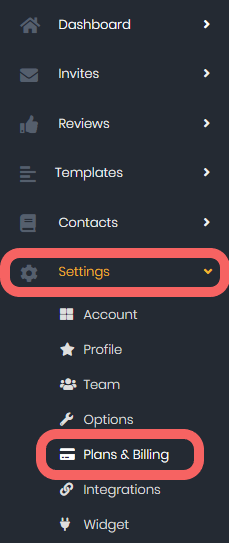Updating Payment Information
Learn how to access your billing information to Update Card/Billing Details and access your previous Invoices
If you would like to upgrade or downgrade your subscription, please contact our Sales Team for guidance.
It's easy to access your Billing to update billing information. Follow the below guide to update your Payment Method, Billing Details or simply review your plan & Invoices
Note: Only the Master User of your Account can access these settings, if you don't see the Plans & Billing menu item under Settings please contact your Account Holder

1. Login to your account.
2. Click on Settings then Plans & Billing located on the navigation panel on the left side of the dashboard.
3. Click on the Manage Button under Billing Information
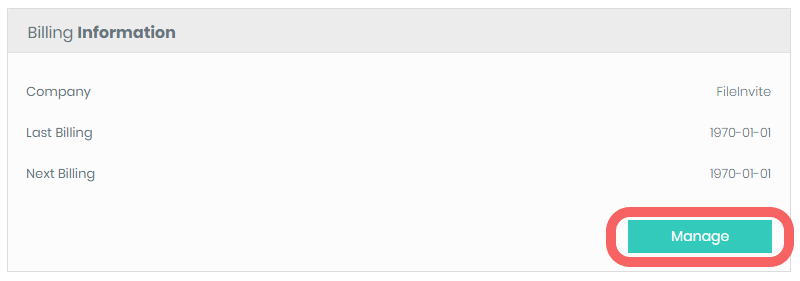
Note: You can manage Add-Ons and Review your Usage under the Active Add-Ons and Account Usage tabs
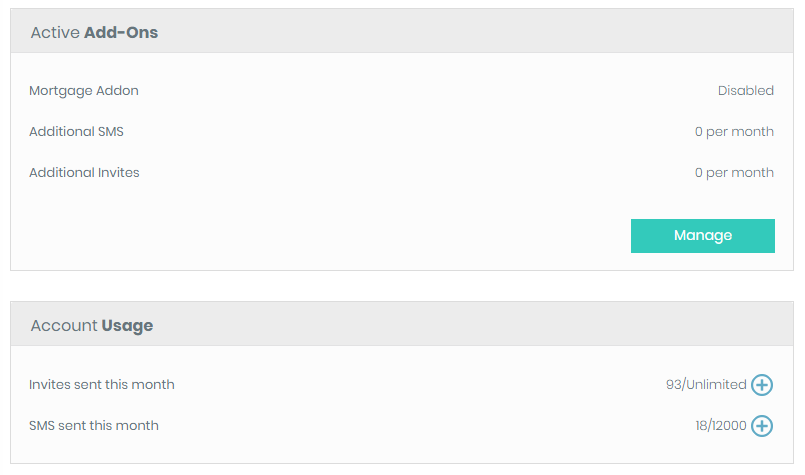
4. Choose your Desired Action
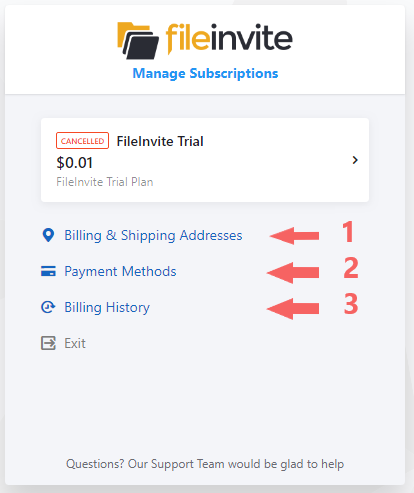

4.1. - Change your Billing Details
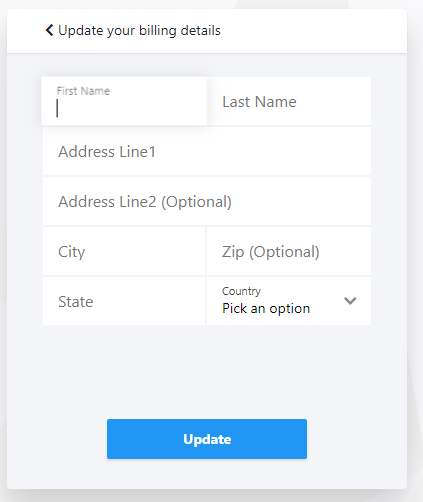
4.2. - Change your Payment Methods
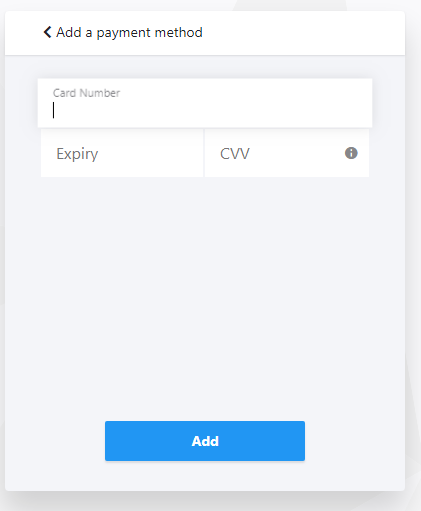
4.3. - Review Past Billing and Invoices

Remember to hit the Update/Add Button to ensure your details are saved.

🎉 Now the Financials are taken care of, time to request those docs! 🎉