Team Settings
The Settings pages and options available to you depend on your account plan and user role. Master Users have access to all available settings; options for other user roles will vary.
Note: Master Users in Enterprise plans can set up custom roles to grant access to specific Settings pages.
Multi-person companies can easily use FileInvite as a team.
All team-related features are found in Settings / Team.
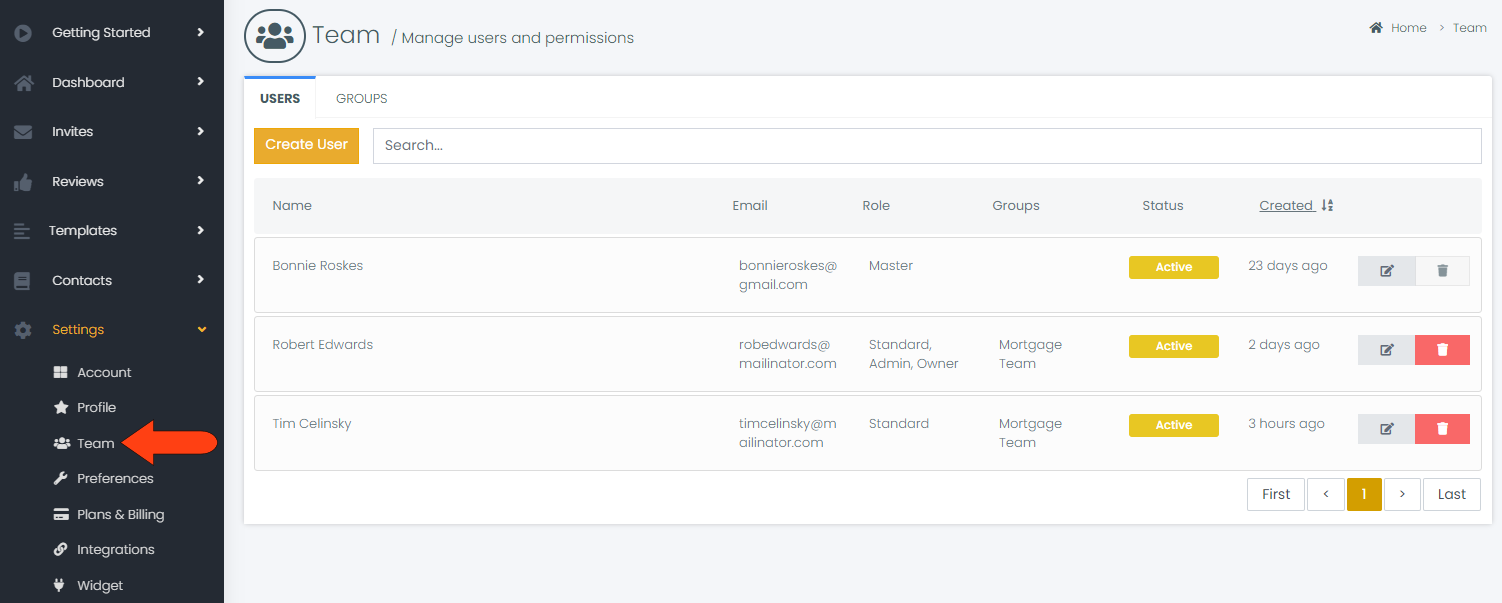
From the Teams page, you can: