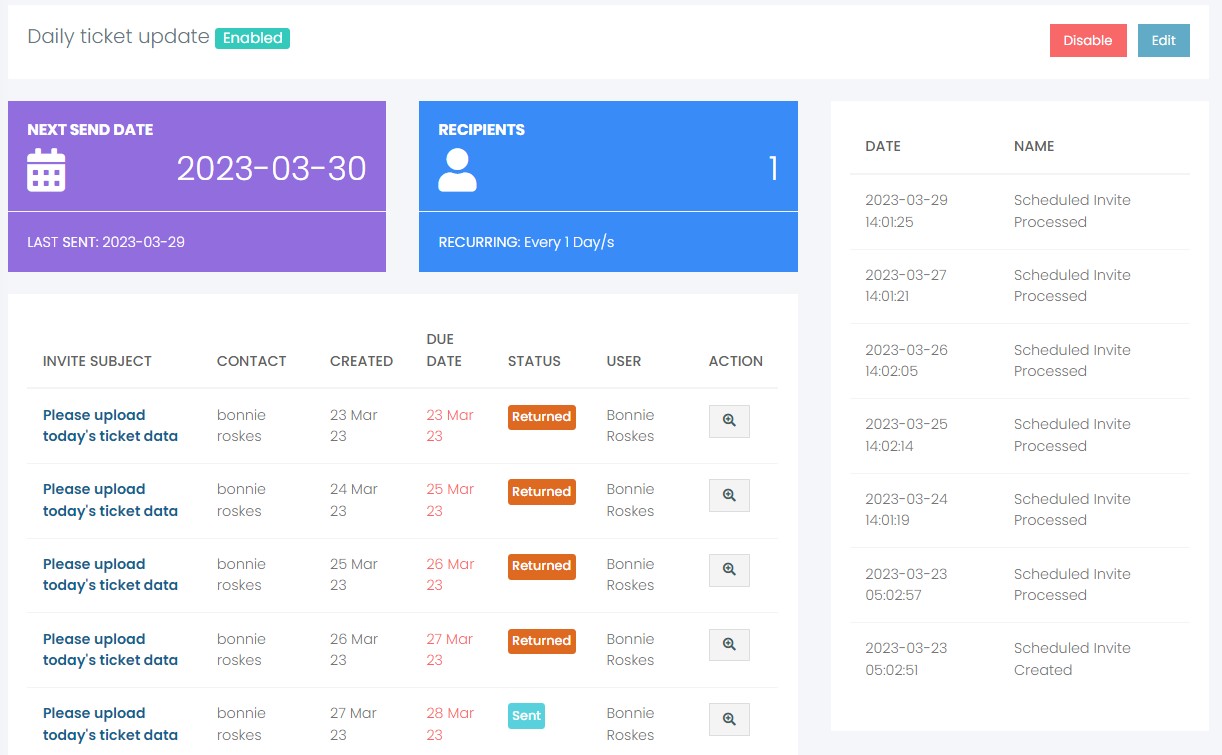Managing Scheduled Invites
This article will guide you on how to create and manage your scheduled invites
If you're having trouble with Invites, be sure to check out our Invite Troubleshooting Guide for step-by-step solutions and helpful tips.
To see the list of scheduled or recurring Invites, open Invites / Recurring Invites along the left. At the top of this page is a button to create a new scheduled invite.
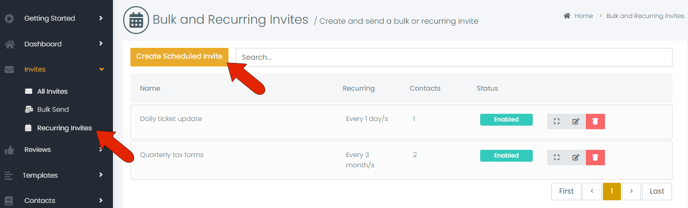
Each scheduled invite is listed with its name, recurrence frequency if relevant, and Enabled or Disabled status. To the right are three icons, to Expand, Edit, or Delete the scheduled invite.
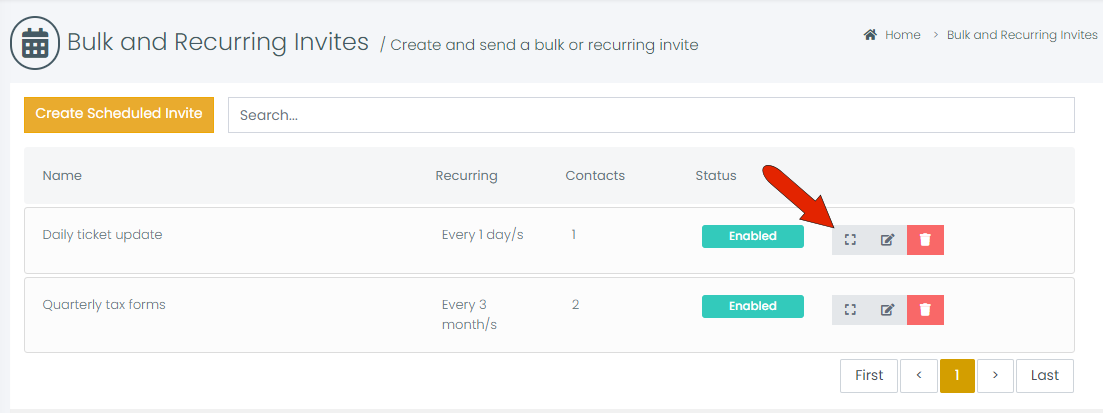
Clicking View opens the Invite’s details page, where you can change subject, message, contacts, or schedule.
Clicking Expand opens the Invite’s status page. At the top you can choose to Disable the Invite, which will suspend the Invite until enabled again. Below this are the next and last send dates, number of recipients and recurrence, and Invite history.