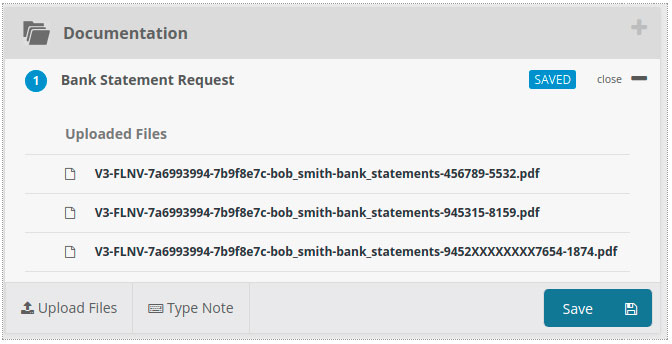Integrate FileInvite with CashDeck
Integrate with CashDeck to securely retrieve your clients' bank statement data.
If you are a CashDeck user, we've made it easy to automatically download bank statement data into your FileInvites.
Note: Integration with CashDeck is available on the The Mortgage Add-On

In this guide:
-
Activate the CashDeck Integration
-
How it works
-
Your Clients Experience

1. In the FileInvite app, go to Settings > Integrations
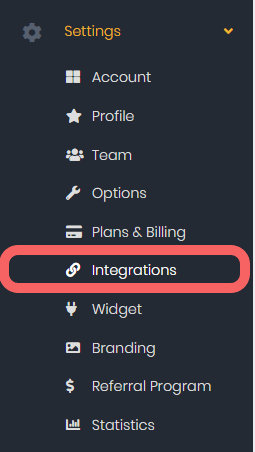
2. Under the CashDeck integration, click Settings
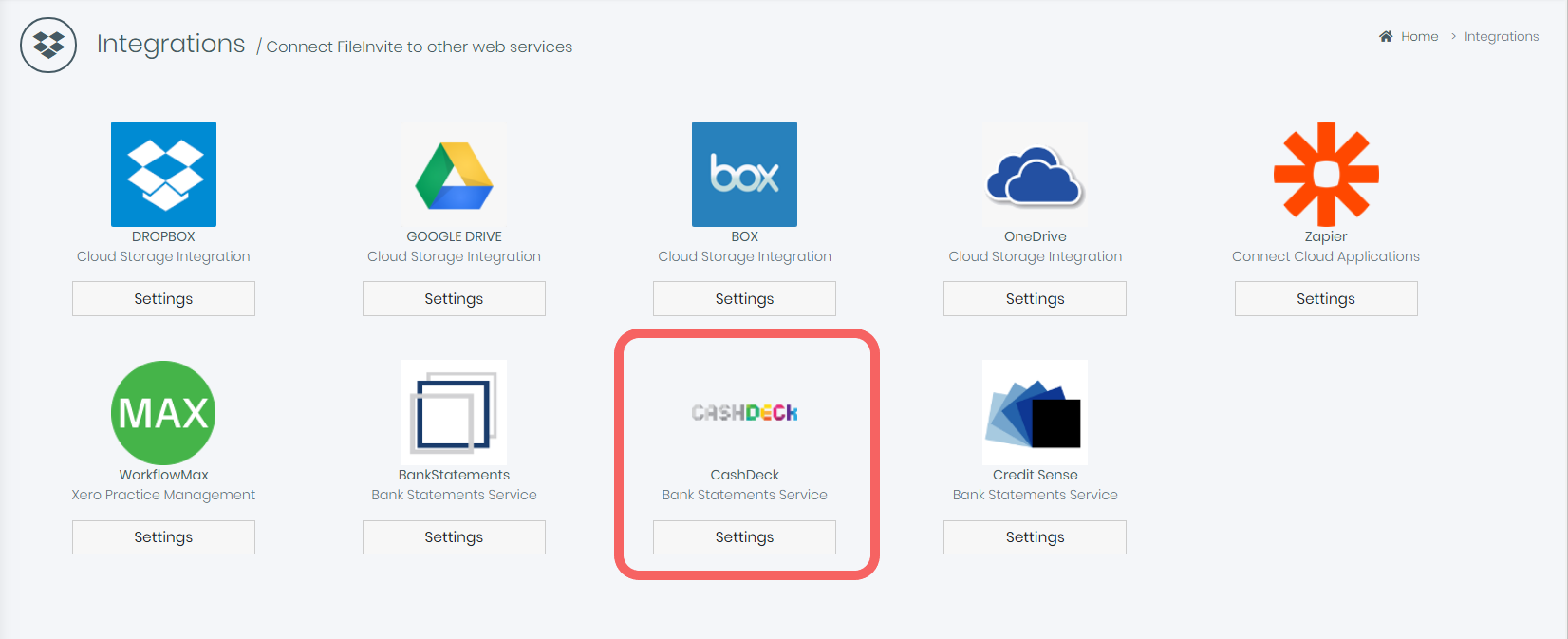
3. Paste your CashDeck API Key into the API Key Text Box and press the Save button
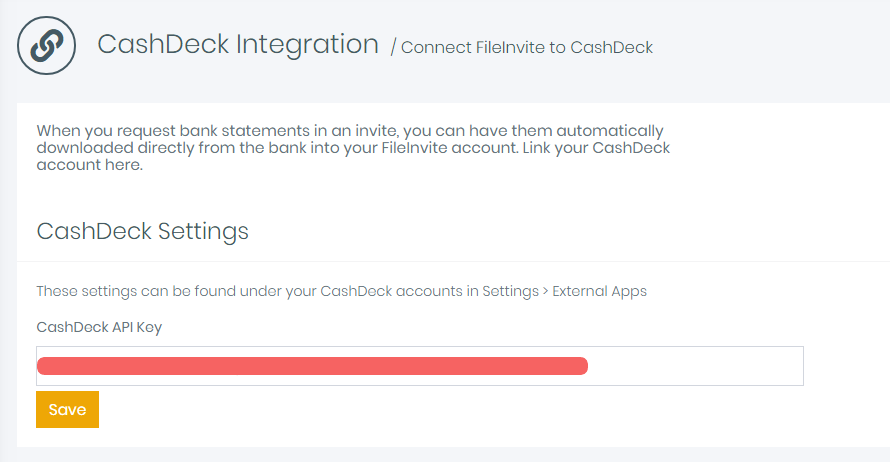
4. The Blue banner will confirm Successfully connecting your account
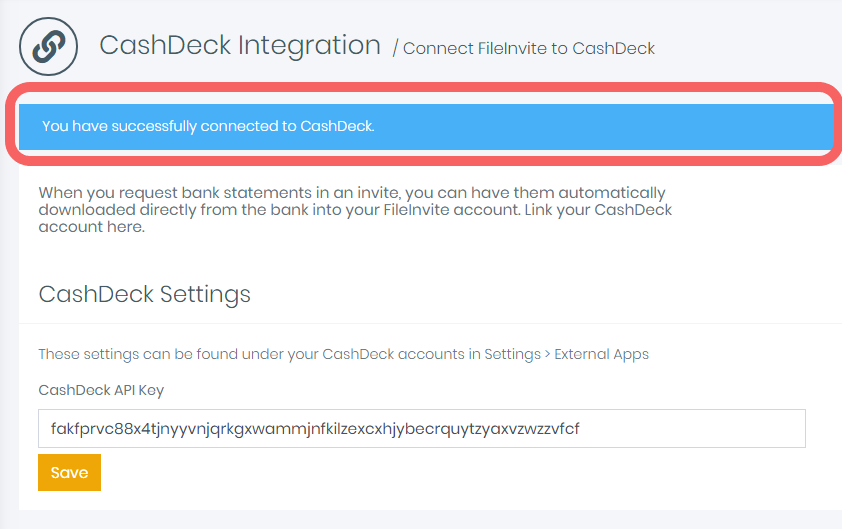
Note: Your API Key can be retrieved from your CashDeck settings, please Contact FileInvite or CashDeck if you have any issues connecting your integration

How it works
Add CashDeck to an Invite
1. Select the CashDeck option when creating a Request in an Invite or a Template (If creating the request for the first time, you'll need to Create the Request, and then edit it to reveal the Request Dropdown)
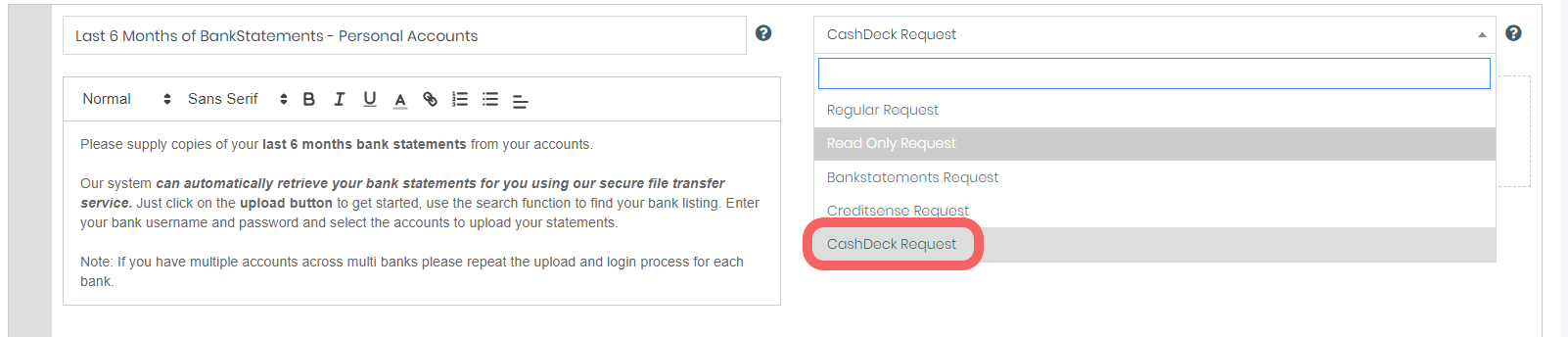
Note: Set up a CashDeck Request inside your Template to avoid setting this up every time you create a New Invite
2. Enter a clear description for the Request so your Clients know what to do
Note: We recommend copying the below text into the Request Description to describe to your Clients how the portal works

"Please supply copies of your last 6 months bank statements from your accounts.
Our system can automatically retrieve your bank statements for you using our secure file transfer service. Just click on the upload button to get started, use the search function to find your bank listing. Enter your bank username and password and select the accounts to upload your statements.
Note: If you have multiple accounts across multi banks please repeat the upload and login process for each bank."

3. Click Save or Create Request to save your changes and then Send off your Invite!
As the Client steps through the process, the bank statements will be pushed to the relevent Request on the Invite

Your Clients Experience
In the client portal your contact will be guided through the options to automatically download the statements from their bank.
All they need to do is select their bank and enter their credentials.
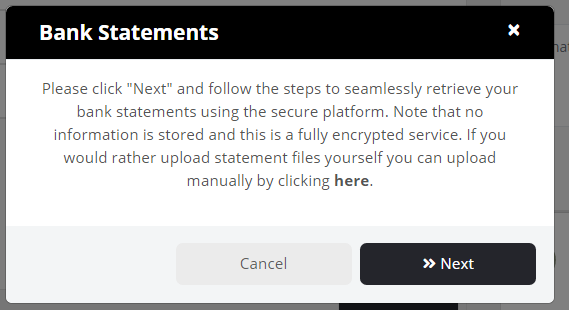
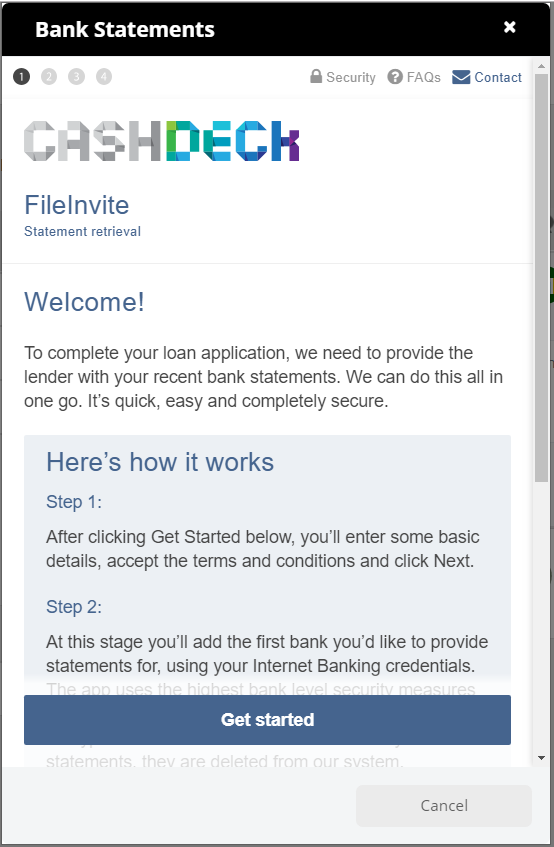
Manage bank statements
Bank statement data will be automatically collected from the client's bank then uploaded into the client portal on their behalf.
📌 Note: CashDeck Integration Availability
Currently, our CashDeck integration is only available to clients located in Australia. We understand that expanding this integration to other regions could be valuable, and we’re always listening to your suggestions!
Want us to expand our integrations offering?
We’d love to hear from you. Learn how to submit a feature request in this article:
👉 Submitting Feedback to FileInvite
Your feedback helps shape the future of FileInvite—thank you for being part of it!
🎉 Collecting bank records has never been easier 🎉