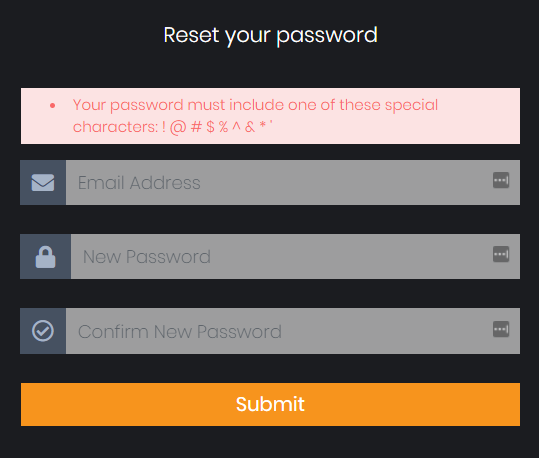See how to set a new password or access your FileInvite account for the first time
1 - Navigate to your Organization's URL or the appropriate URL as follows:
- If you are located in Asia-Pacific click here
- If you are located in the USA and you subcribed to Fileinvite on or before August 11th 2022, please follow this link. If you subscribed after August 11th 2022, follow this other link instead.
- If you are located in UK click here
- If you are located in any other region not mentioned above, click here.
2 - Enter your Email and press Reset
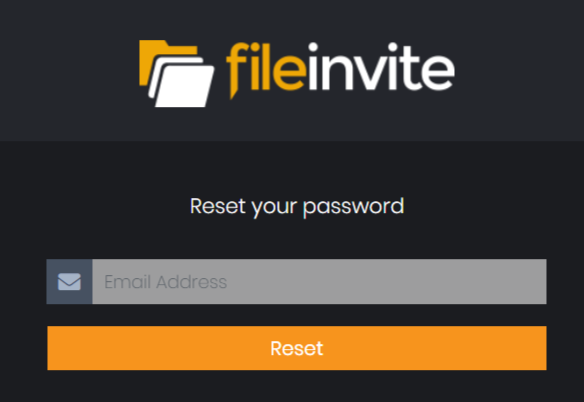
3 - Check your email for an email with the Subject: FileInvite - Password Reset Request
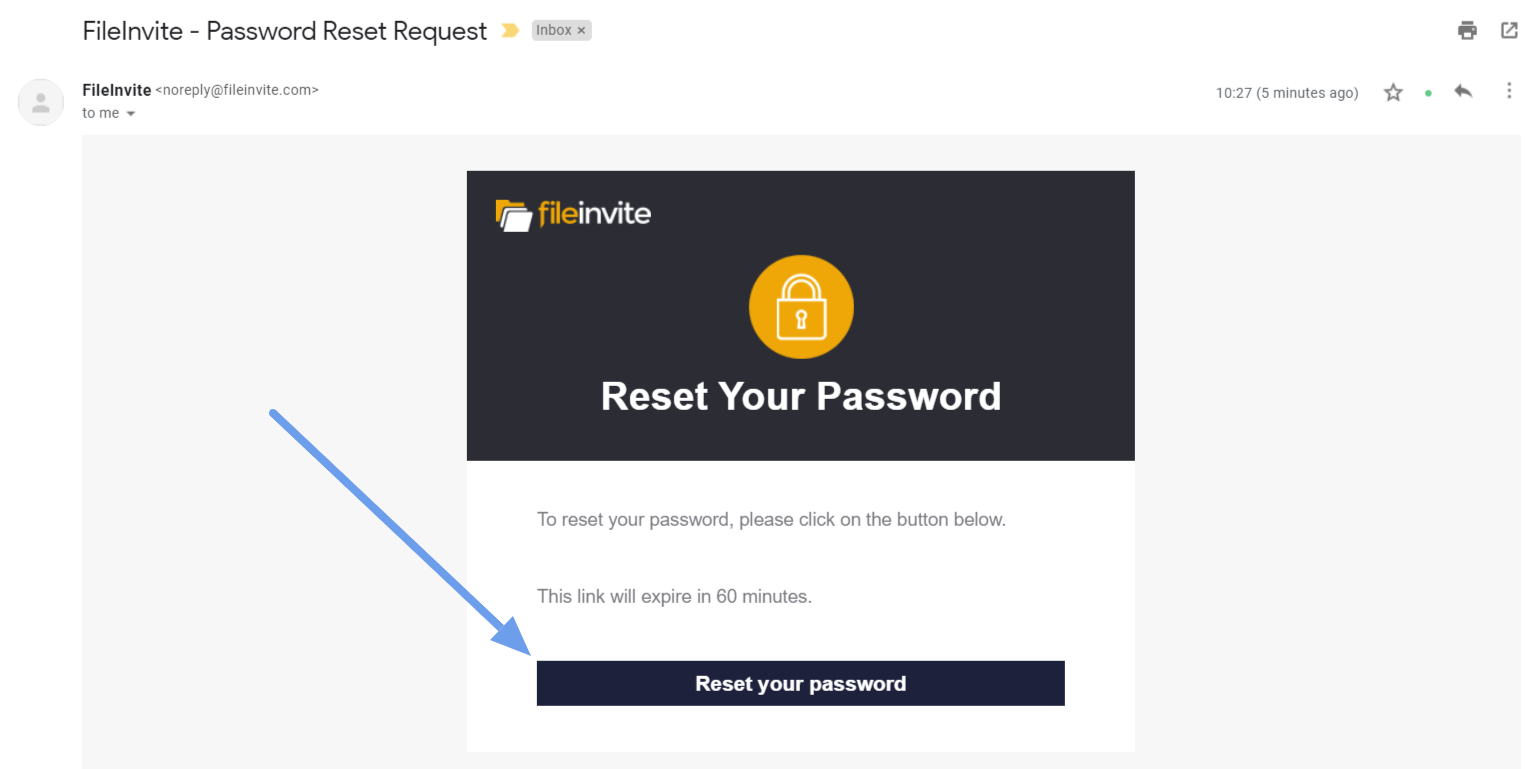
4 - Enter your email and new password
Note: For security reasons your password must include 10 characters, 1 lowercase and 1 uppercase character and either of the following special characters ! @ # $ % ^ & * ‘