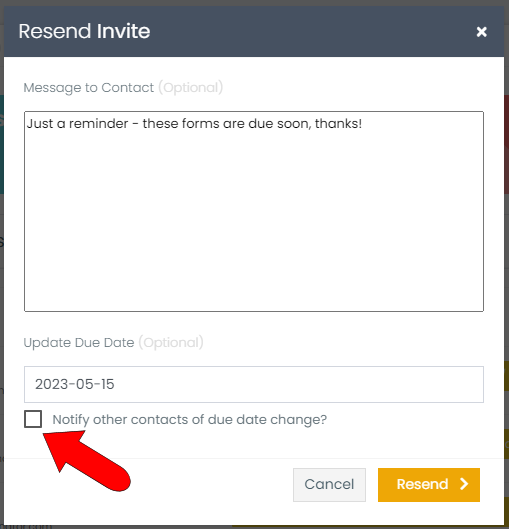Resending an Invite
FileInvite makes it easy to resend an Invite, either to all contacts at once or only to specific contacts.
If you're having trouble with Invites, be sure to check out our Invite Troubleshooting Guide for step-by-step solutions and helpful tips.
It is likely that not all contacts will return the requested documents by their due dates and you may also encounter contacts who can't find your sent Invite.
Note: You can also adjust settings for automatic Invite reminders. This is done by modifying the sent Invite.
To resend an Invite, start in your Invites list. Find the sent Invite you want to send again and click its View icon.
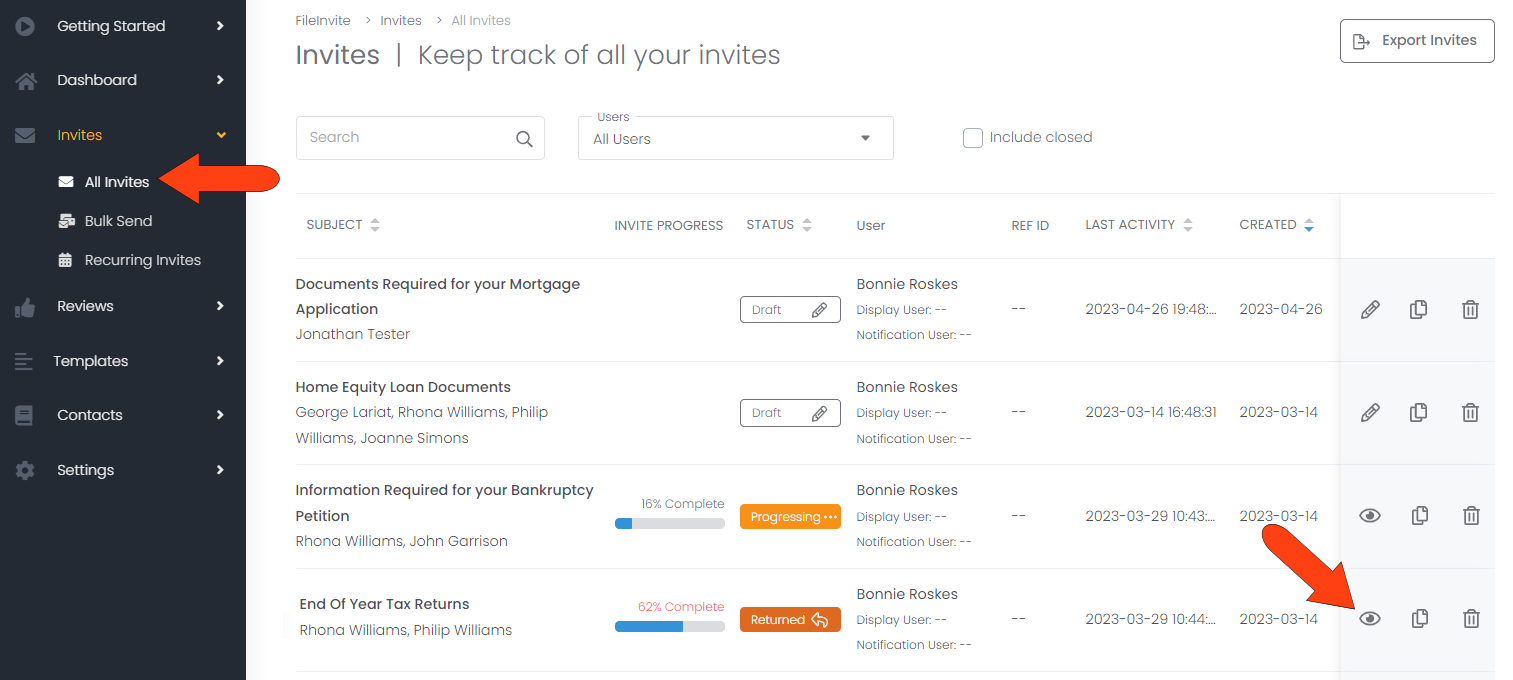
To resend to all contacts at once, click Resend Invite at the top of the Invite Overview page.
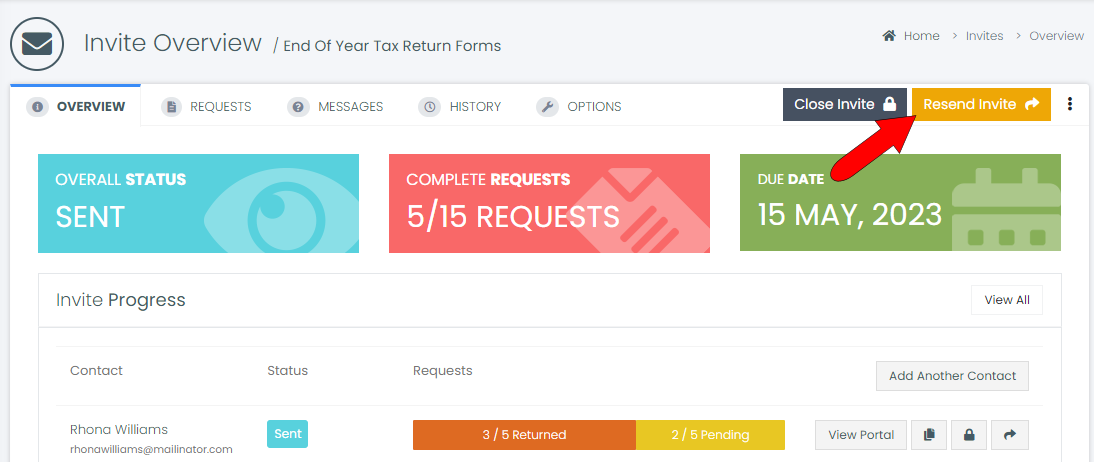
Include a reminder message, change the due date if needed, and click Resend.
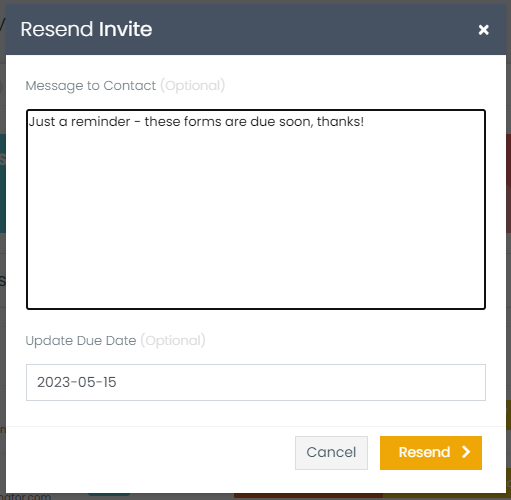
The Invite’s History tab will list all resent emails.
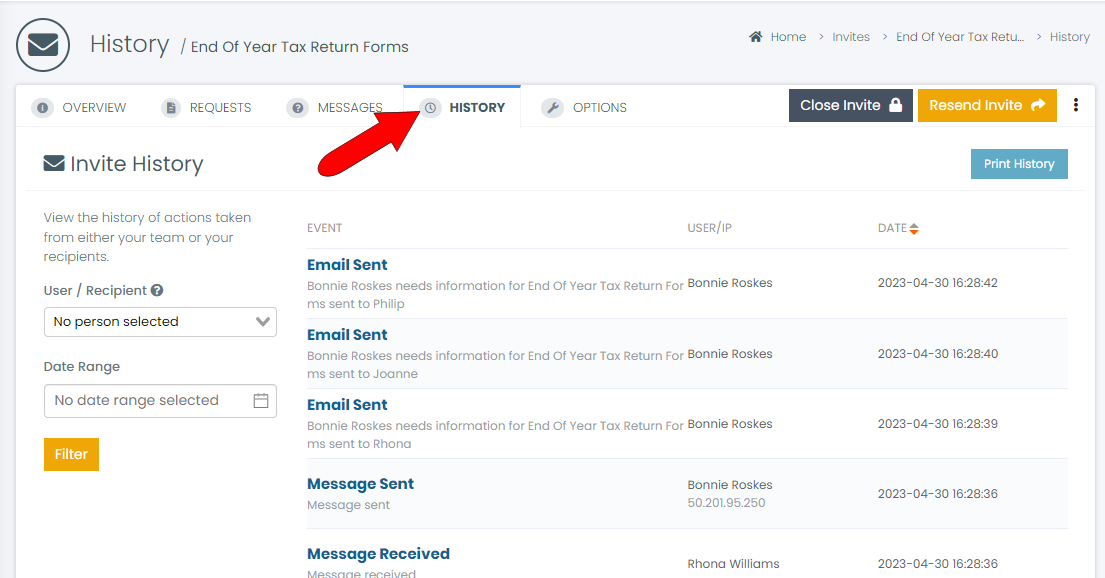
To resend an Invite to a specific contact, start in the Overview tab of the Invite Overview page. Find the contact you want, and click their Resend Invite icon.
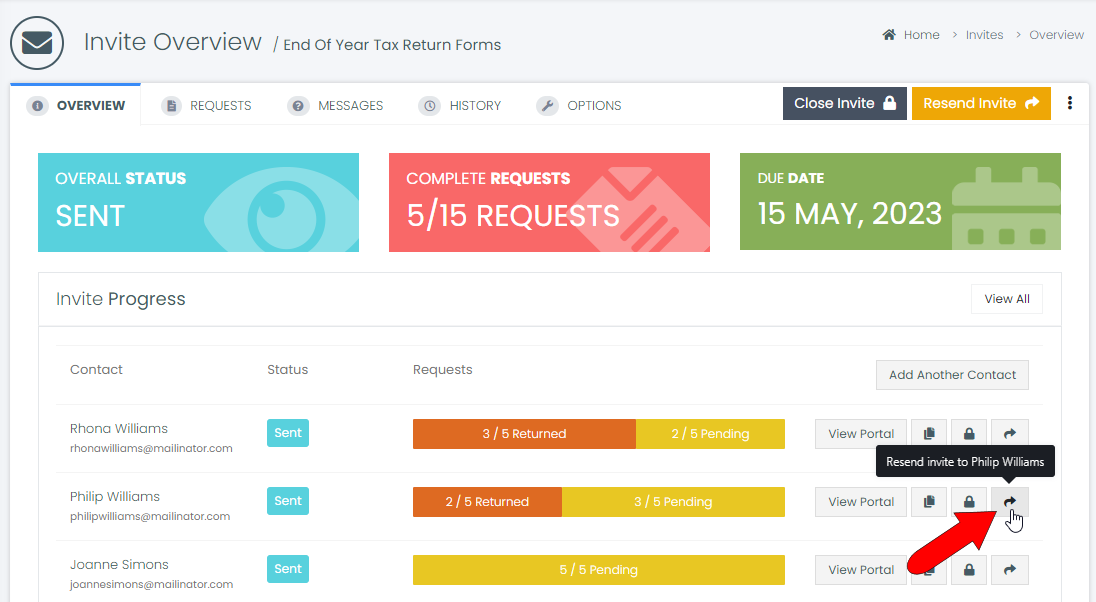
Include a reminder message, and if there is a change in the due date, you can choose whether to notify other Invite contacts of the change.
Invite overdue reminders will automatically stop 14 days after the due date or when your client clicks “I’m Finished” in their Client Portal — whichever happens first.