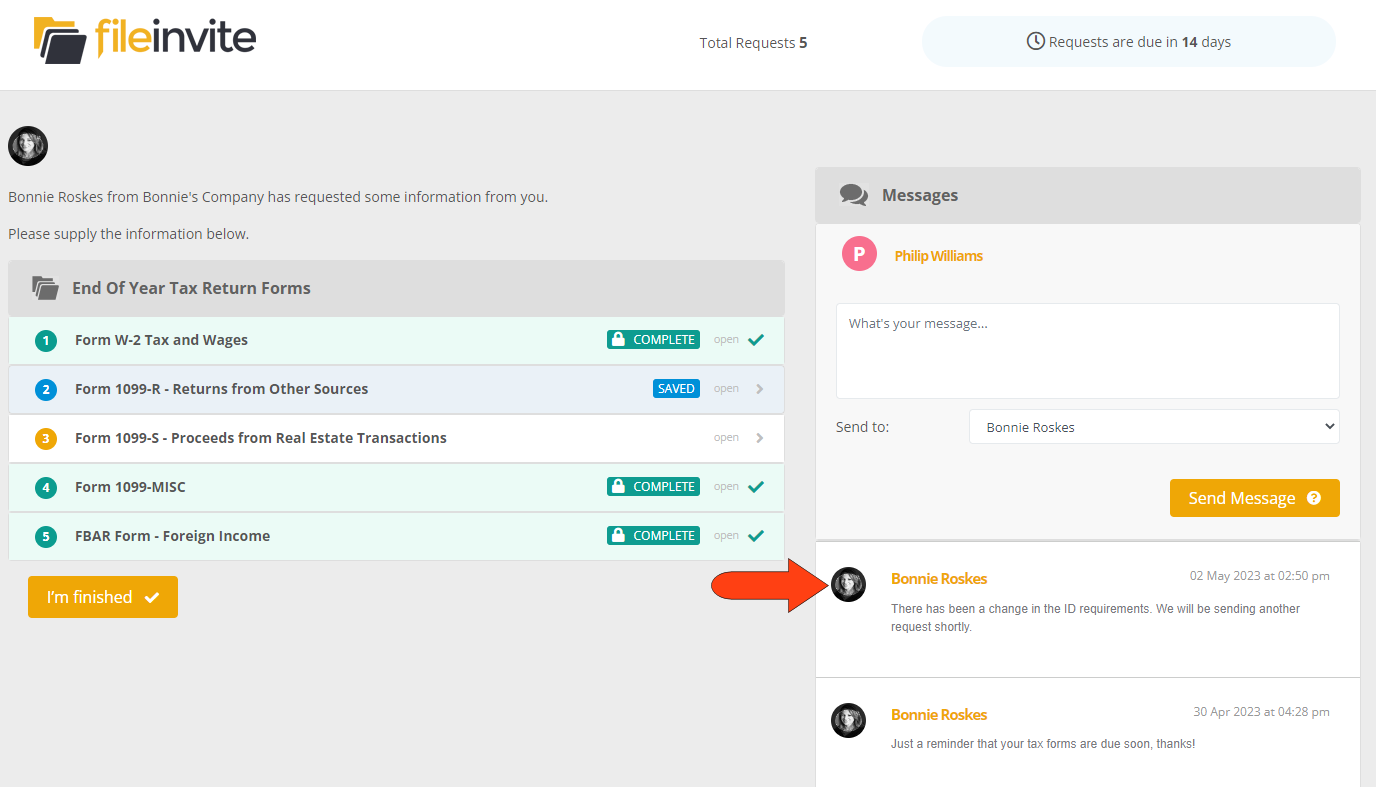Messages tab is where you can manage communications between you and one or more contacts in the Invite. All sent messages produce an email and/or SMS notification to the recipient.
If you're having trouble with Invites, be sure to check out our Invite Troubleshooting Guide for step-by-step solutions and helpful tips.
Start in your Invites list. Find the sent Invite about which you want to send a message, and click its View icon.
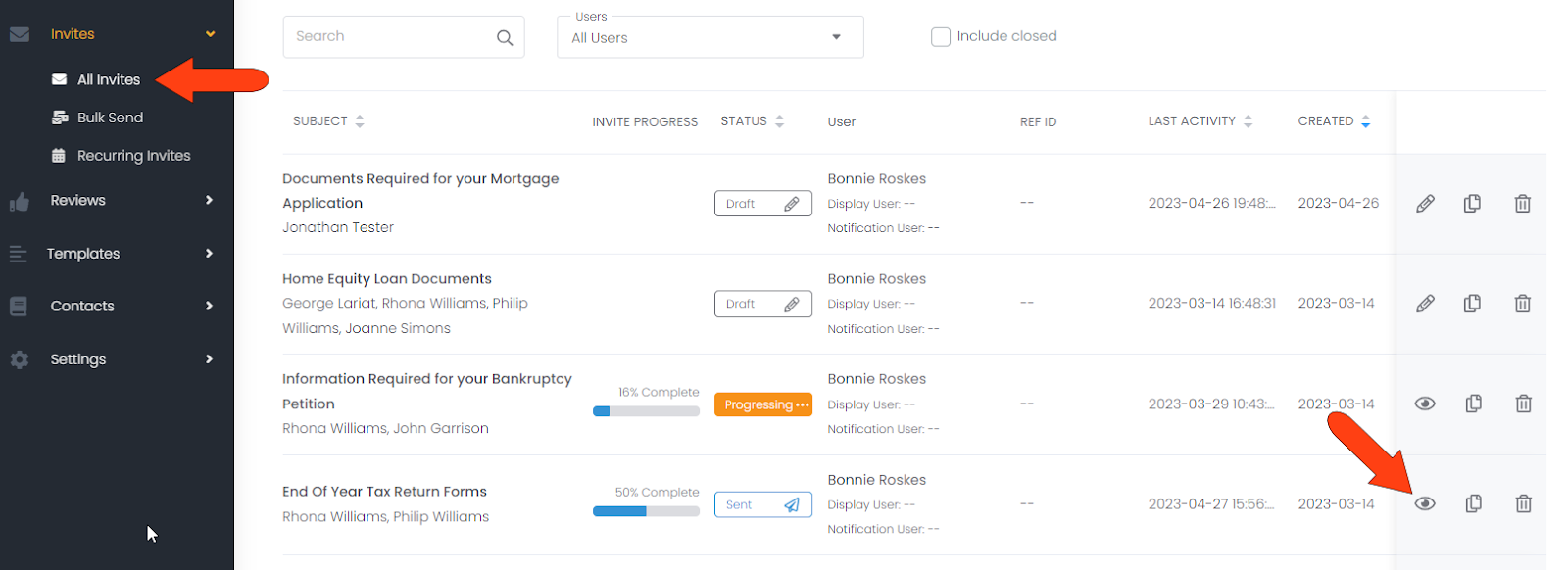
Open the Invite’s Messages tab, where any existing messages will be listed. Write your message in the field at the top, and choose whether to send the message to all contacts, or to a specific contact. Then click Send.
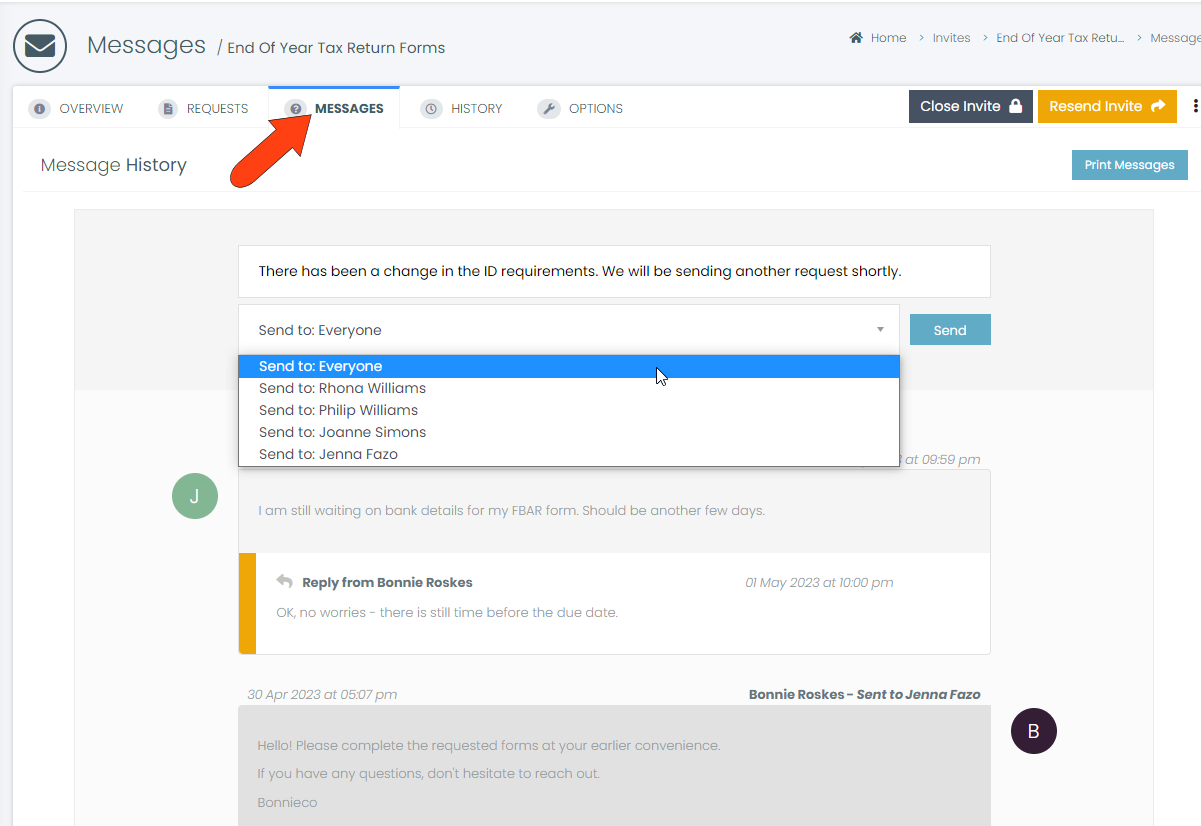
Sent messages appear at the top of the list.
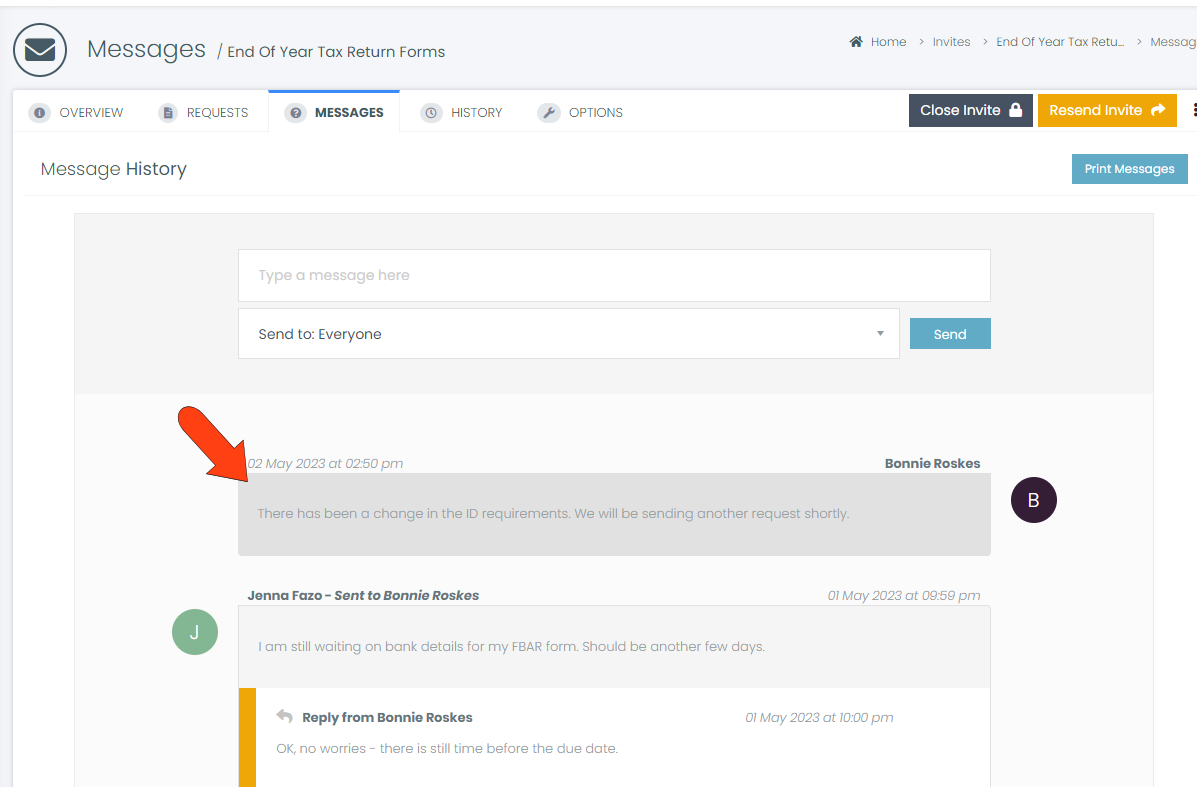
In addition to receiving an email and/or SMS about each sent message, contacts can view their messages in their Client Portal.