Delete Uploaded Files
How to remove uploaded files when they are no longer needed - or wanted - from an Invite
If you're having trouble downloading or collating files, be sure to check out our Document Download Troubleshooting Guide for step-by-step solutions and helpful tips.
We know all too well, that sometimes you just don't get the files you're after uploaded by your clients. When this happens we've already shown you how to Reject and Notify your client to upload new files, but you'll also want to remove these files. This guide will show you how to do that.
Deleting files is permanent, once removed they can't be recovered!
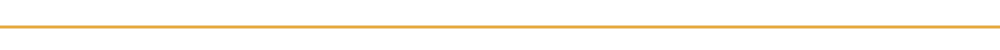
See our guide:
-
Approve/Reject Requests here
See in this guide how to
-
Delete files that have been uploaded to an Invite

1. Open up the Invite you'd like to access from the Dashboard or Invites page, by selecting the Invite Subject or the Magnifying Glass under Actions

2. Select the Request that the files have been uploaded to
3. Click the Cross button of the corresponding File


🎉Wrong files removed! Take 2 for the right ones! 🎉