Flatten a Fillable or Encrypted Document to prepare as a Live Form
Steps to prevent previously filled values being lost when signed off by a client, or the inability to setup as a LiveForm due to encryption, data compression, or data encoding.
If you're having trouble with LiveForms, be sure to check out our LiveForm Troubleshooting Guide for step-by-step solutions and helpful tips.
1 - Download the original file using the Download button (or access your original copy)
2 - Open the file using chrome (You can do this by right-clicking the file and using Open With...)
3 - Click the Print button (Top right corner)

4 - Set the 'Destination' dropdown menu to Print to PDF or Microsoft Print to PDF and then save the document.
You might see a "Save to PDF" option, but since we are trying to re-encode the file into a standard version, this option will not accomplish that. If you don’t see "Print to PDF" or "Microsoft Print to PDF", please contact your system administrator to have this service enabled on your computer.
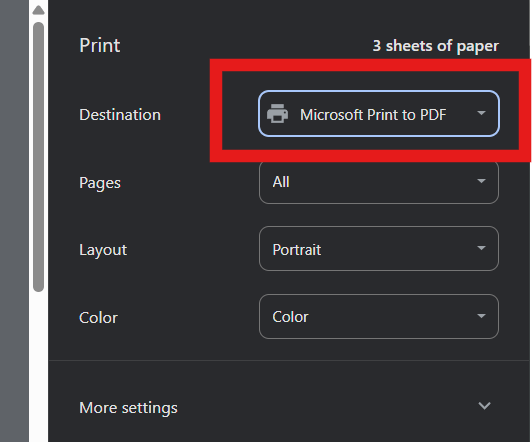
** You can now set up the form as a Live Form**

