Exporting Invite Data
If you have a long list of Invites, it may be easier to find a specific Invite detail in a CSV file, rather than scrolling through your Invites list.
If you're having trouble with Invites, be sure to check out our Invite Troubleshooting Guide for step-by-step solutions and helpful tips.
To produce this CSV file, open your Invites list and click Export Invites.
If you want the exported file to include closed Invites, be sure to check the Include Closed box.
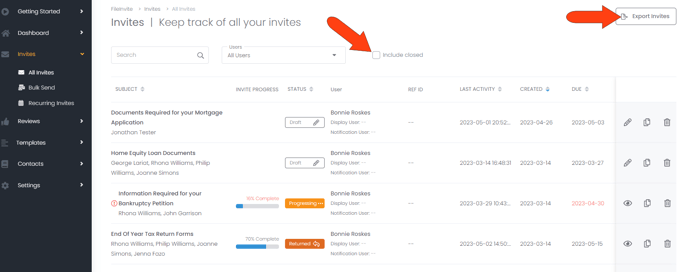
The resulting CSV file includes each Invite with its contacts, subject, status, and other details.