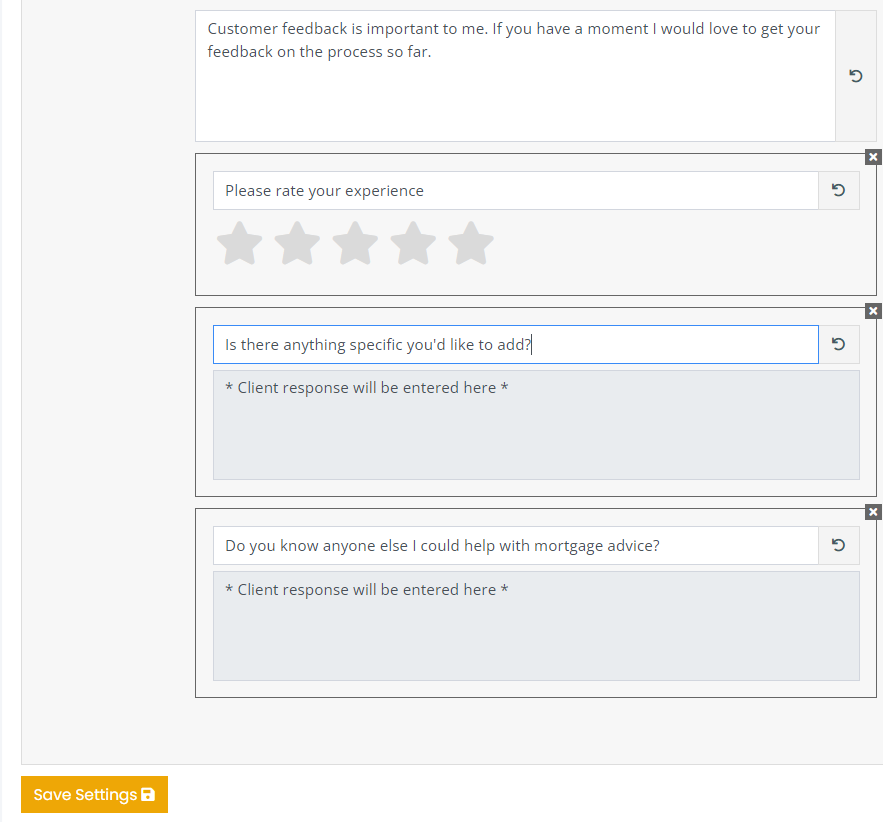After a contact uses the Client Portal to complete and return their requested documents, they are asked to rate their experience.
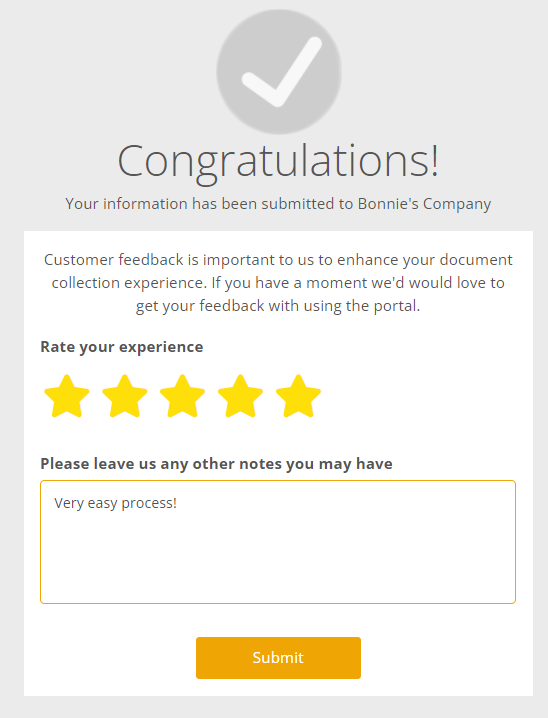
To see your reviews, click Reviews along the left and choose View All. Each review is listed with its contact, Invite name, rating and comments, review and Invite dates, and Invite owner. The review list can be exported in CSV format.
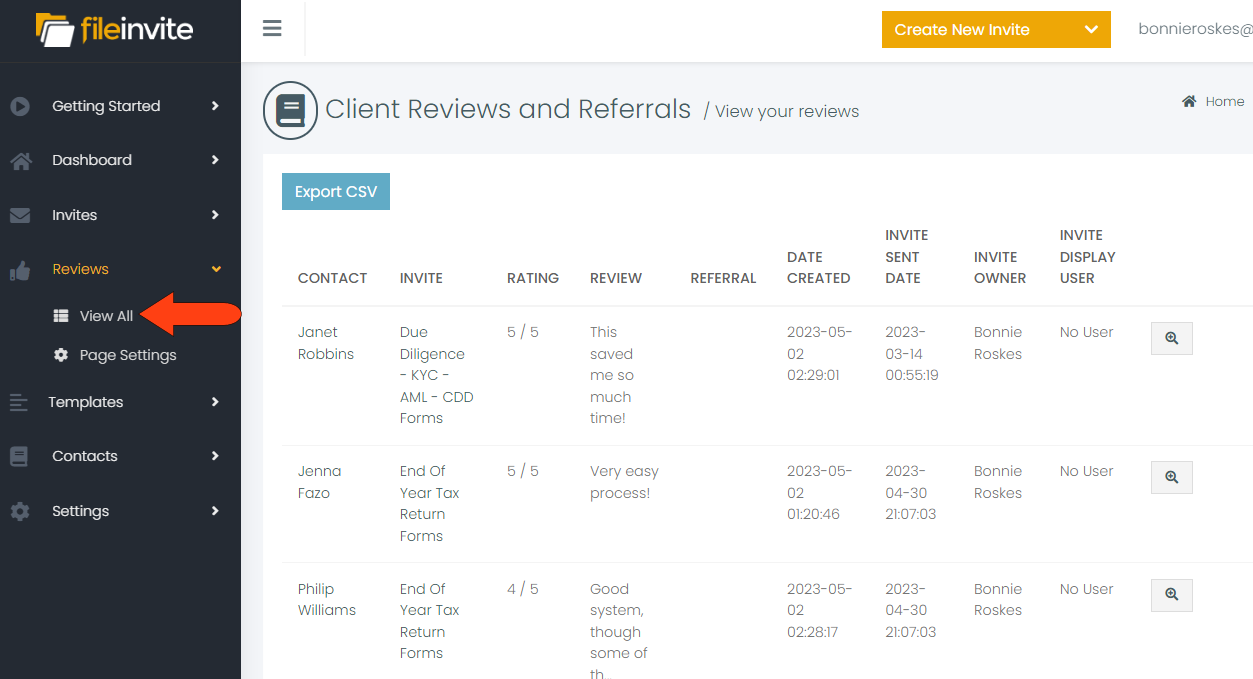
Referral emails and / or SMS messages can be sent out to contacts after an Invite is closed. To enable this feature, and to customize referral settings, open Reviews / Page Settings. In addition to turning the feature on or off, you can choose whether referral notifications will be sent by email, SMS, or both.
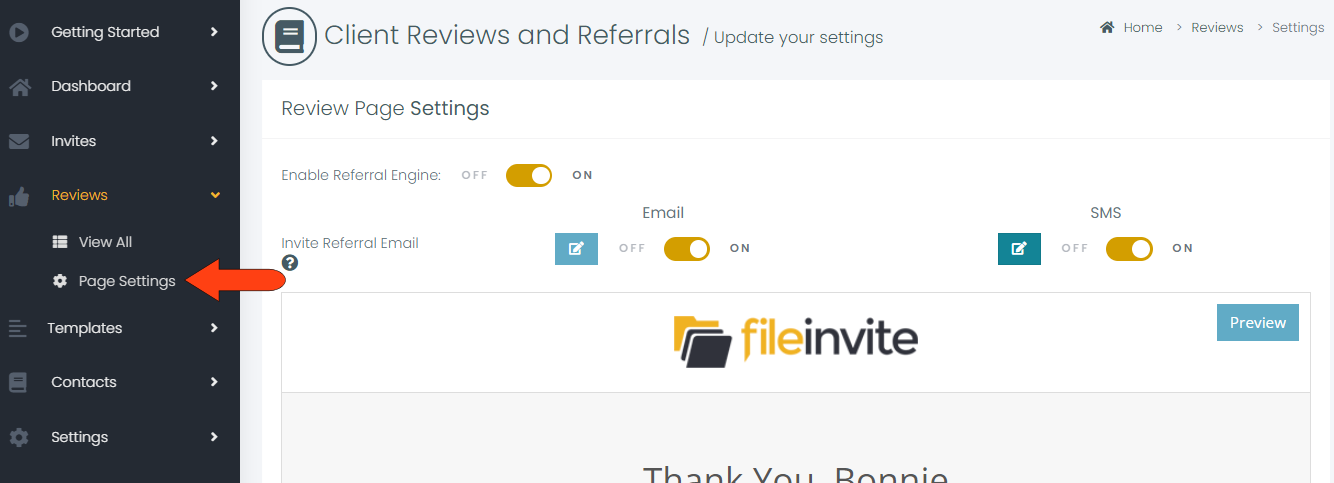
At the bottom of this page, you can customize the referral messages the contact will see. In addition to the rating message, you can enable or disable up to two question fields. Be sure to click Save Settings.