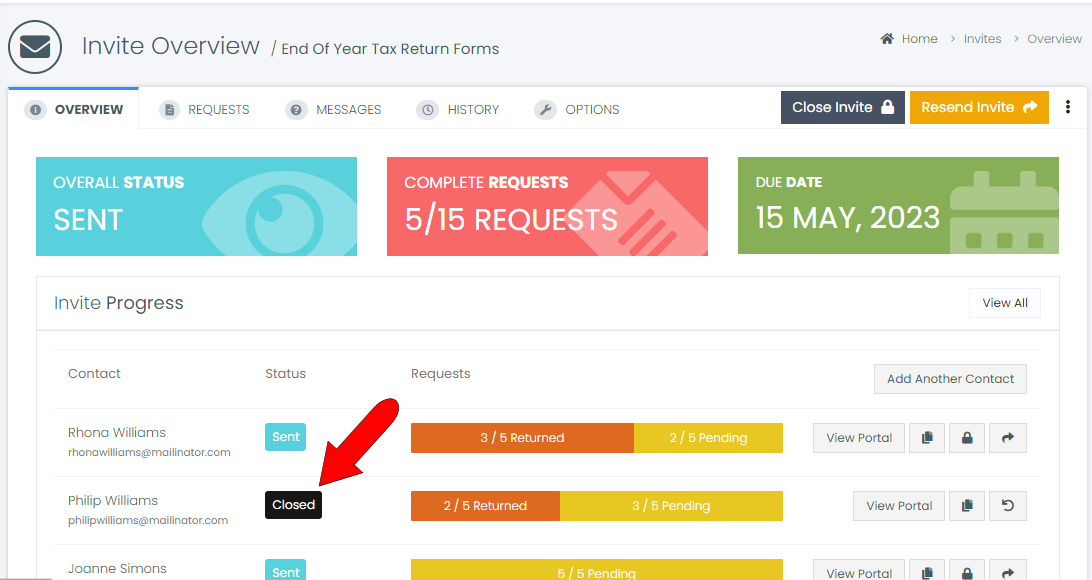When you want to stop accepting responses to an Invite, but you don’t want to permanently delete the invite, you can close the Invite.
If you're having trouble with Invites, be sure to check out our Invite Troubleshooting Guide for step-by-step solutions and helpful tips.
An Invite can be closed to all contacts, or you can close an Invite to only specific contacts.
Note: Deleting an Invite is done from the Invites list.
There are two reasons to close an Invite rather than delete it:
-
When ready, if needed, a closed Invite can be reopened. Deleting an Invite is permanent and cannot be undone.
-
When an Invite is deleted, all returned files will also be deleted. Closed Invites, and their requests, can still be accessed.
An example of closing an Invite could be a yearly tax Invite for which you want to accept forms throughout January and February but then want to close the Invite until the following year.
To close an Invite, start in your Invites list. Find the sent Invite you want to close, and click its View icon.
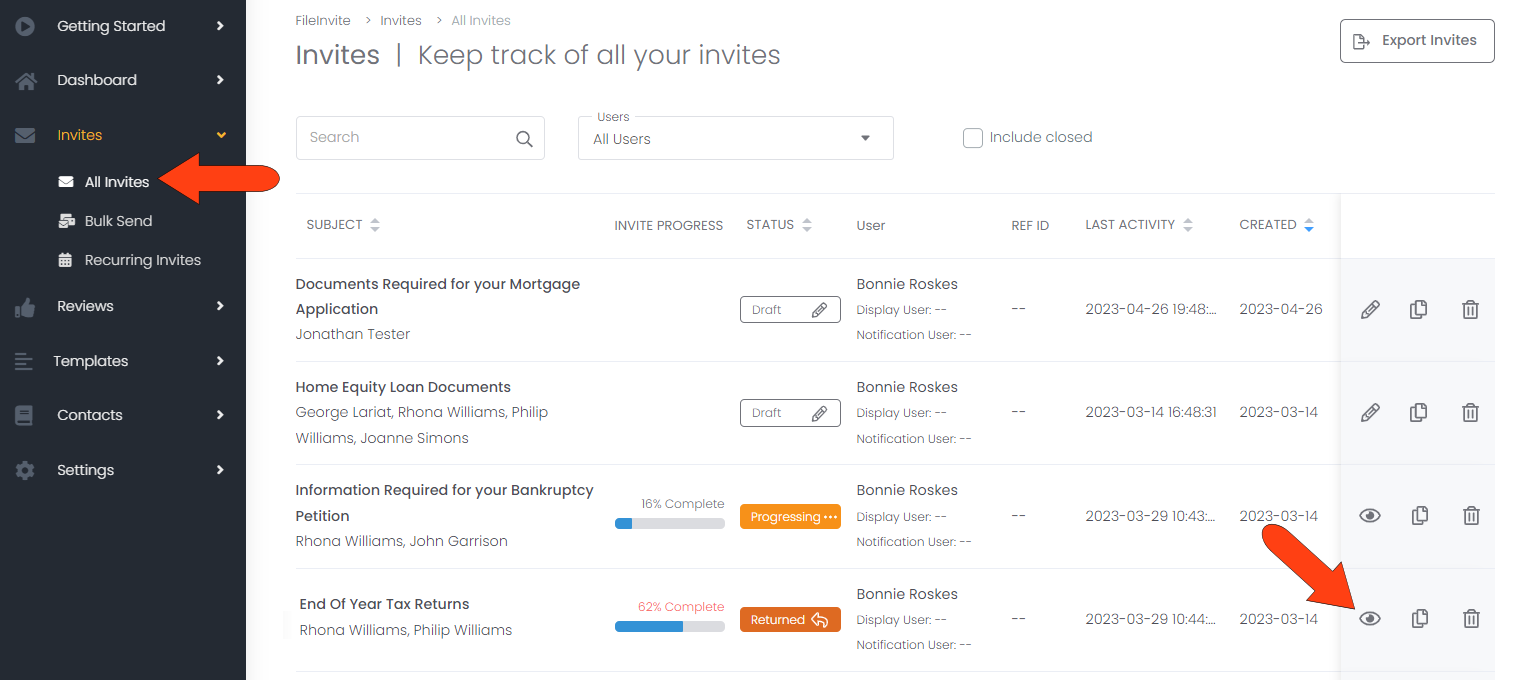
To close the Invite to all contacts, click Close Invite at the top of the Invite Overview page.
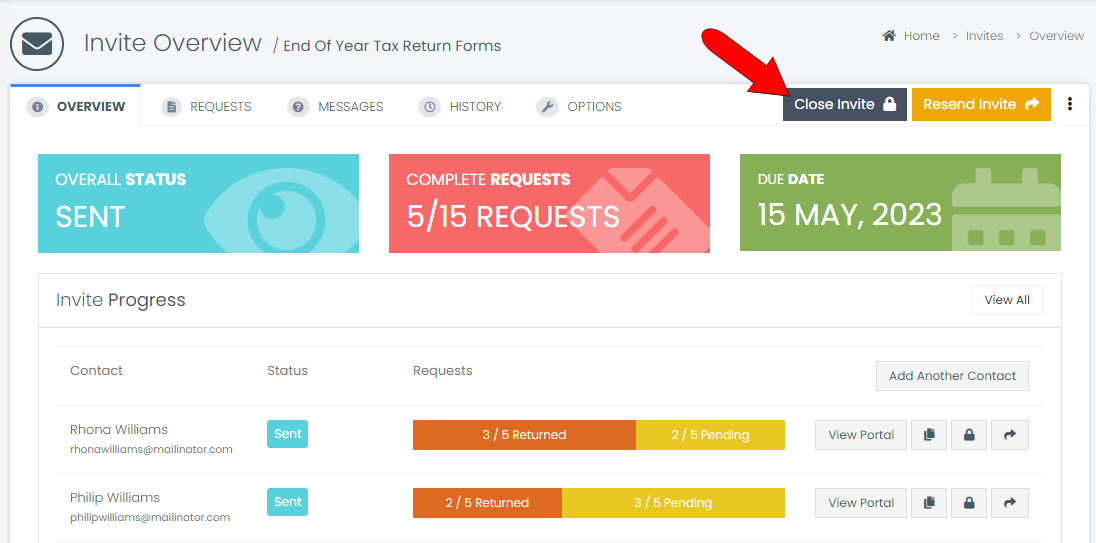
When asked to confirm, click Close Invite.
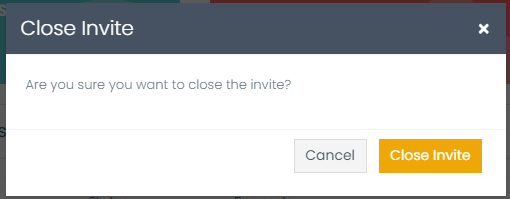
Once closed, the Invite will no longer appear in your Invites list, unless you click the Include Closed box at the top.
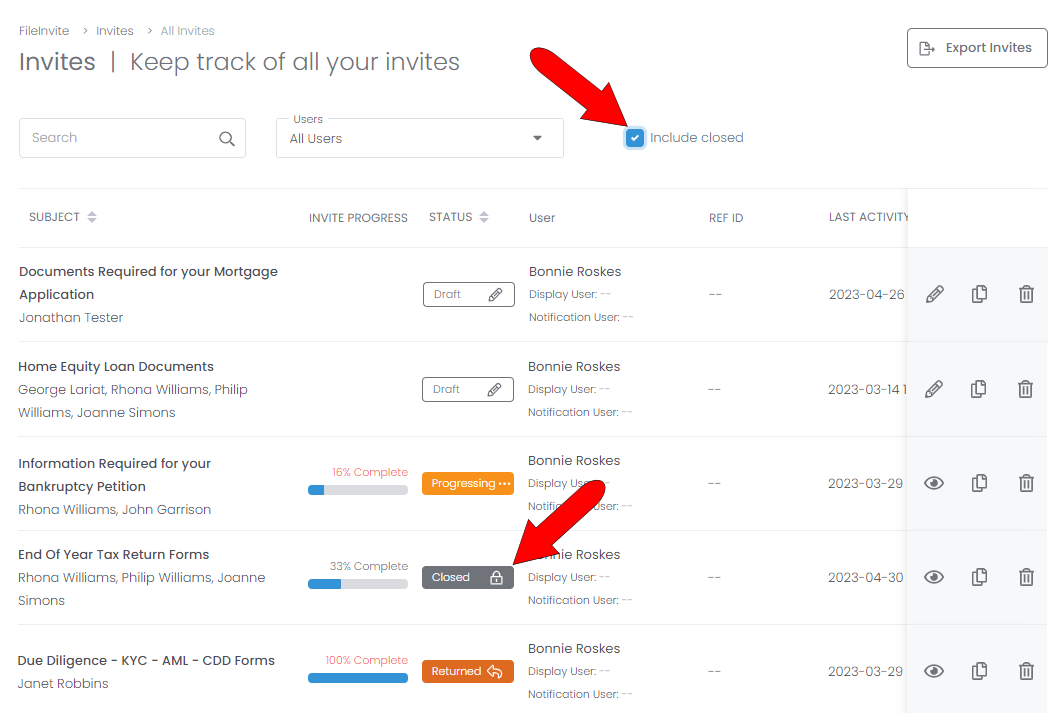
Clicking a closed Invite’s View icon opens the Invite Overview page, where you can still access all requests, messages, and history. If you need to send the Invite again, click Reopen Invite, modify the Invite if needed, and send.
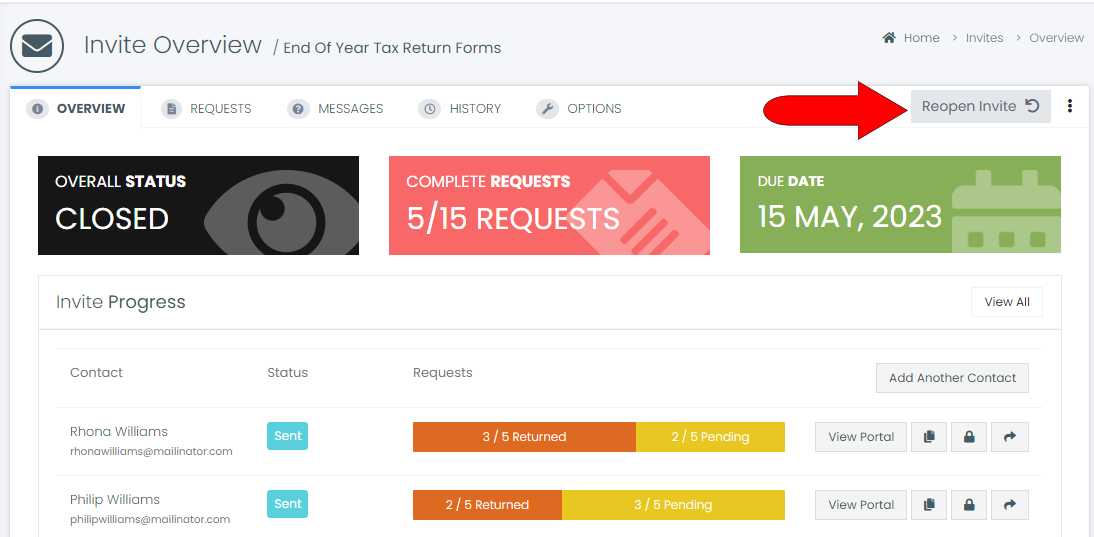
To close an Invite only to a specific contact, start in the Overview tab of the Invite Overview page. Find the contact you want, and click the Close Invite icon.
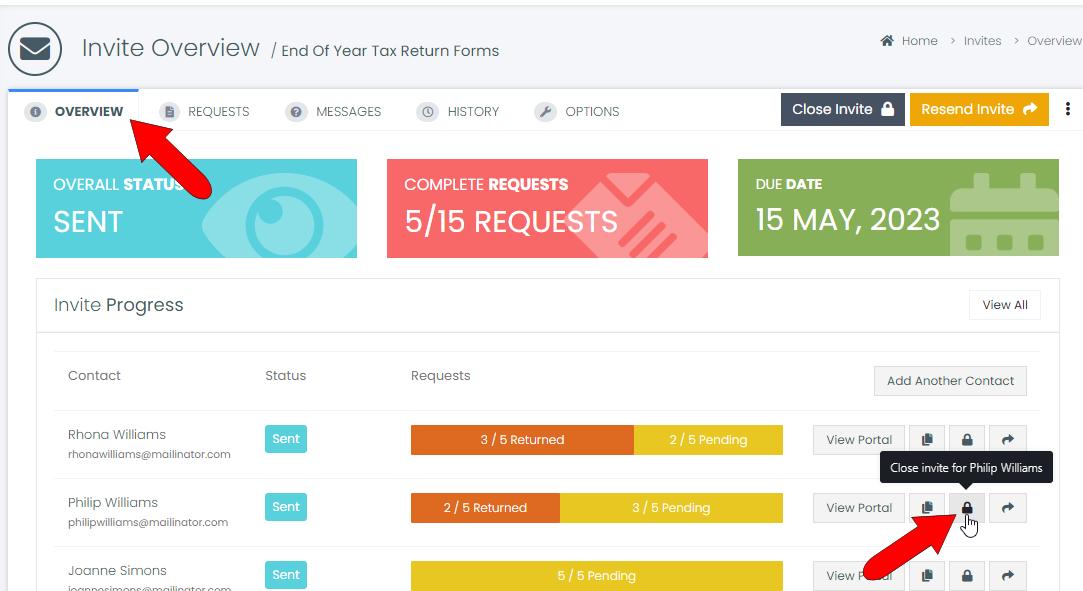
After confirming, the Invite itself is still open, but the contact is listed as Closed. The contact will no longer be able to access their Client Portal.