Find the right plan for you to access more features and make the most out of FileInvite. It's also easy to change your subscription anytime!
FileInvite offers a variety of plans so you can get the right features for your needs. Payment is available on a monthly schedule or save up to 20% by paying annually. It's also easy to change your subscription if you find at any time the plan you are on is not working for you.

In this guide:
-
How to choose your FileInvite pricing plan
-
Pricing Plans
Tip: To change your subscription simply follow steps 1-3 and if prompted re enter your payment details and follow the rest of the steps.
-
When moving to a cheaper plan you will have the difference for the rest of your plan added as a credit towards your next billings

1. In the FileInvite app, go to Settings > Plans & Billing
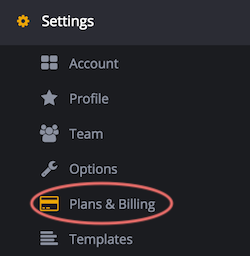
2. Next to your Team Plan, click Change
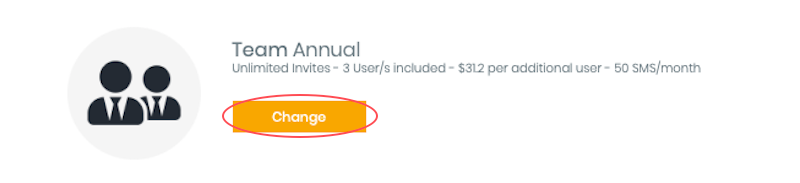
You will be taken to the pricing page
3. Select the plan you would like and then click Get Started Now
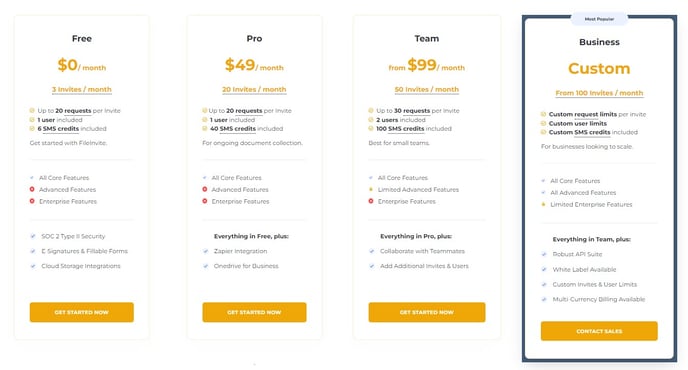
4. Your new Plan summary will show below, click Update to continue
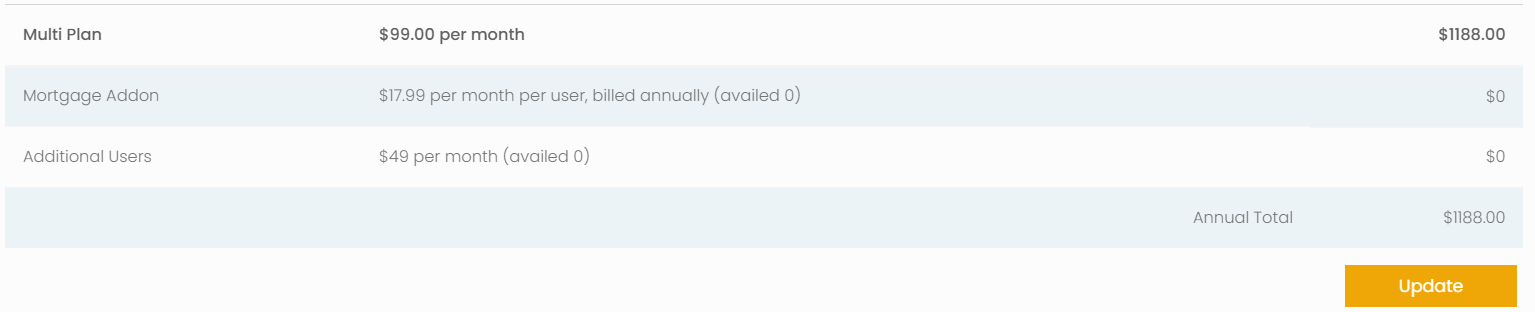
5. When prompted, click Confirm to process your plan
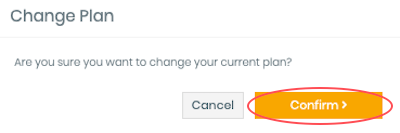
Note: If you have more than 10 users, you may be eligible for enterprise pricing. Contact us to learn more about these pricing options.

Pricing Plans
Annual Pricing Plans
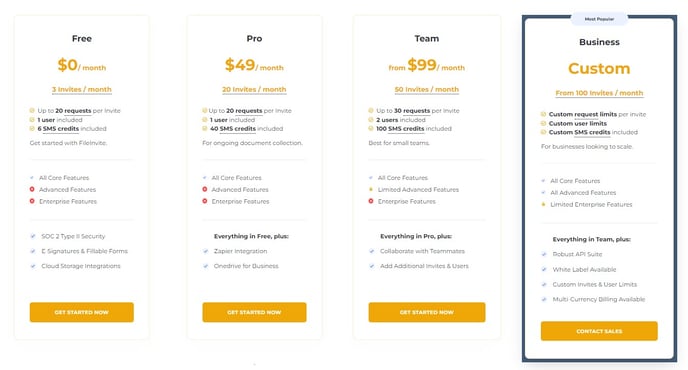
Monthly Pricing Plans
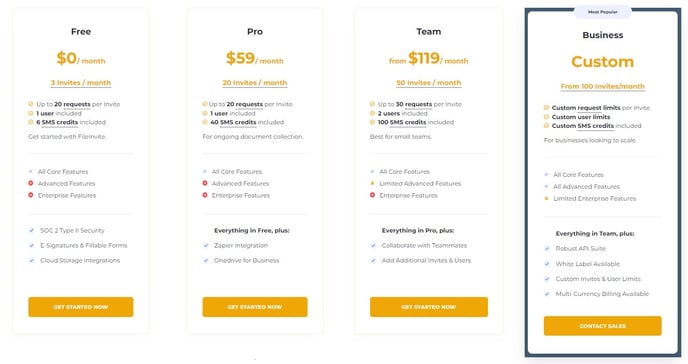
Note: All prices are in USD

